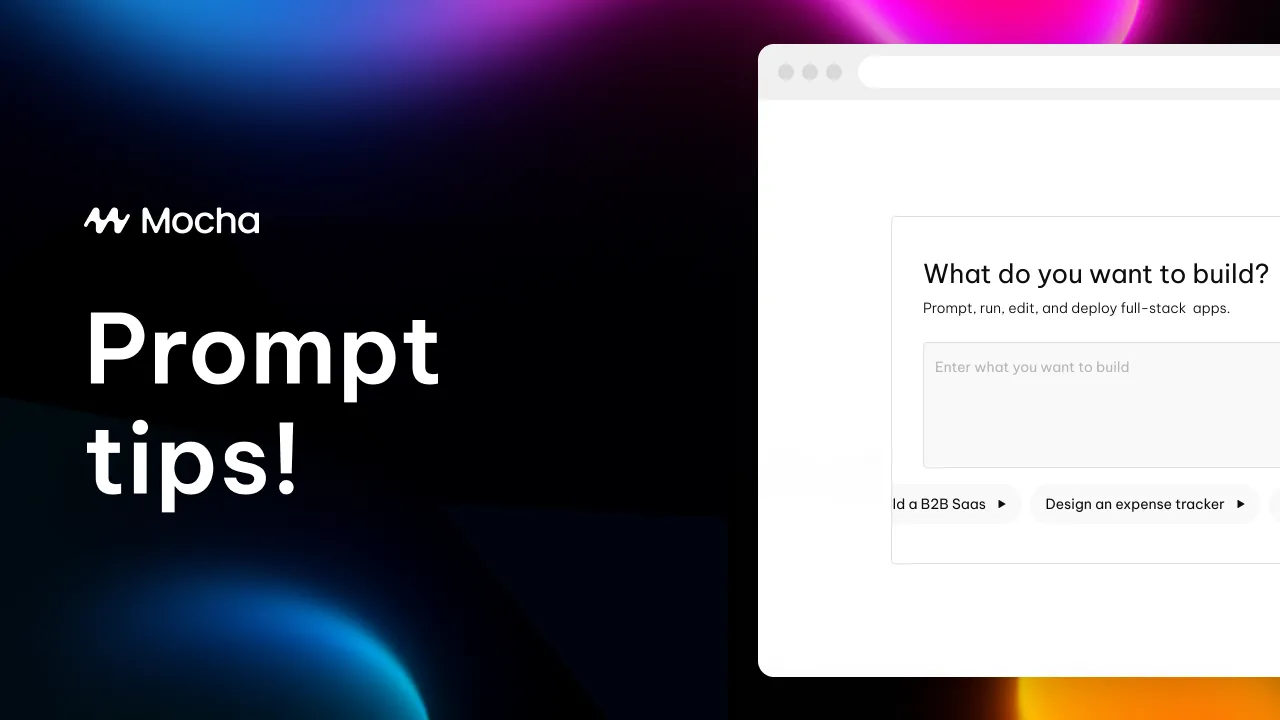
Your words are blueprints. Mocha is the build server. Use the strategies below to turn loose ideas into pixel-perfect products at record speed.
1. Craft Modular Prompts 📝
Think Lego blocks, not encyclopedias. Break big pages into reusable sections you can mix and match.
Example building blocks:
- Hero Section – Full-width hero with product tagline, supporting copy, CTA button, and image/video on the right.
- Feature Grid – Three-card layout with icons, feature titles, and two-line blurbs. Cards lift 4 px on hover.
- Pricing Table – Responsive 3-plan table, highlights “Most Popular” plan, toggle for monthly / annual.
- Testimonials – Carousel of avatars + quotes with 5-star rating, fades in automatically but allows manual nav.
Drop one block at a time, watch Mocha materialize it, then stack the next.
2. Design with Building Blocks 🧱
Buttons, badges, toasts, toggles—these micro-elements are Mocha’s native tongue.
Example prompts:
- “Show a toast after the user hits Save.”
- “Add a red badge for unread notifications.”
- “Include a toggle for dark-mode switching.”
3. Prep in ChatGPT 🧠
Before you ever open Mocha, dump your raw thoughts into ChatGPT (or your note app of choice). Let the assistant help you refine:
- What are you building?
- Who is it for?
- Why will they care?
- Which tech stack makes sense?
Show up to Mocha with a sharpened vision, not a brainstorm. Mocha excels at execution, not mind-reading.
4. Talk in Components 🧩
Describe your UI as if you’re assembling IKEA parts:
- “Header with nav links → sidebar with filters → card grid → footer.”
- “When the Subscribe button is clicked, open a modal.”
Mocha has a huge component vocabulary—use it.
5. Framework-First Thinking 🧠
Give Mocha a skeleton to flesh out. Replace vague asks with structured briefs.
Instead of:
I need an about page.Try:
Page: AboutTitle: Meet the minds behind RoastlyHero: Full-width team photo with gradient overlay & centered headlineSections: 1. Mission – icon + headline grid (3 items) 2. Team Photos – Masonry gallery with captions 3. Values – 5 values with friendly icons 4. Join Us – job board embed + CTA "See all roles"Footer: standard site footerThe framework tells Mocha what to fill, not guess.
6. Lock the Look Before Logic 🎯
UI changes are painless on a single page and brutal across twelve. Polish the visual language first; wire up functionality second.
7. Add Design Systems to Custom Knowledge 📐
Lock down layout, type, and color early so every new section inherits the same DNA.
- Layout: 12-column responsive grid, 32 px gutter, 64 px vertical rhythm
- Typography: H1 48 px/700, H2 32 px/600, Body 16 px/400, limit to two font families
- Color: Soft dark theme, white cards, mocha-brown accents
Give these rules once—Mocha will remember. Add them to your custom knowledge to send them to Mocha on every call.
8. Stick to the 8-pt Grid 📏
Keep spacing and sizing to 8 px multiples—16, 24, 32 … Modern frameworks (and designers) expect it.
Use 16 px padding inside cards, 32 px between sections, 64 px header height.This also can go into the custom knowledge!
9. Define Brand Guardrails 🎨
Feed Mocha your brand palette, tone, radii, and spacing right away:
Accent color #C05621, 24 px card radius, font: Inter, tone: playful but precise.Now every new section arrives on-brand by default.
A trick here is to pick a style you like and pass it to Mocha in Discuss mode or chatGPT and ask it to describe the Brand Guardrails from it.
Then, you guessed it, this can go into the custom knowledge!
10. Use Real Content 📄
Lorem ipsum is kryptonite. Even rough copy is better than gibberish.
Hero headline: "Ship Faster with Mocha"Sub-text: "From idea to production in a single conversation."CTA: "Start for Free"Tip: if you’re not sure what to write, ask the AI to write it for you, but specify the audience and the core message.
11. Use Restorable Versions 📊
Iterate and explore as much as you want. If you get trapped into a bad state, you can always restore to a previous version.
You can use view mode to peek at the previous version and decide if you want to restore it from there.
Rollbacks are safety nets, so explore as much as you want.
12. Use the Direct Edit Mode ✏️
If all you want to do is tweak some text, you should use the direct edit mode.
It’s quicker, and free!
13. Label Sections Clearly 🏷️
Call things what they are—Hero, Feature Grid, Pricing, Testimonials. Clear nouns help Mocha slot pieces exactly where you expect.
Ready? Open Mocha, paste your first block, and watch it spring to life. Then keep the conversation rolling—one crisp prompt at a time.