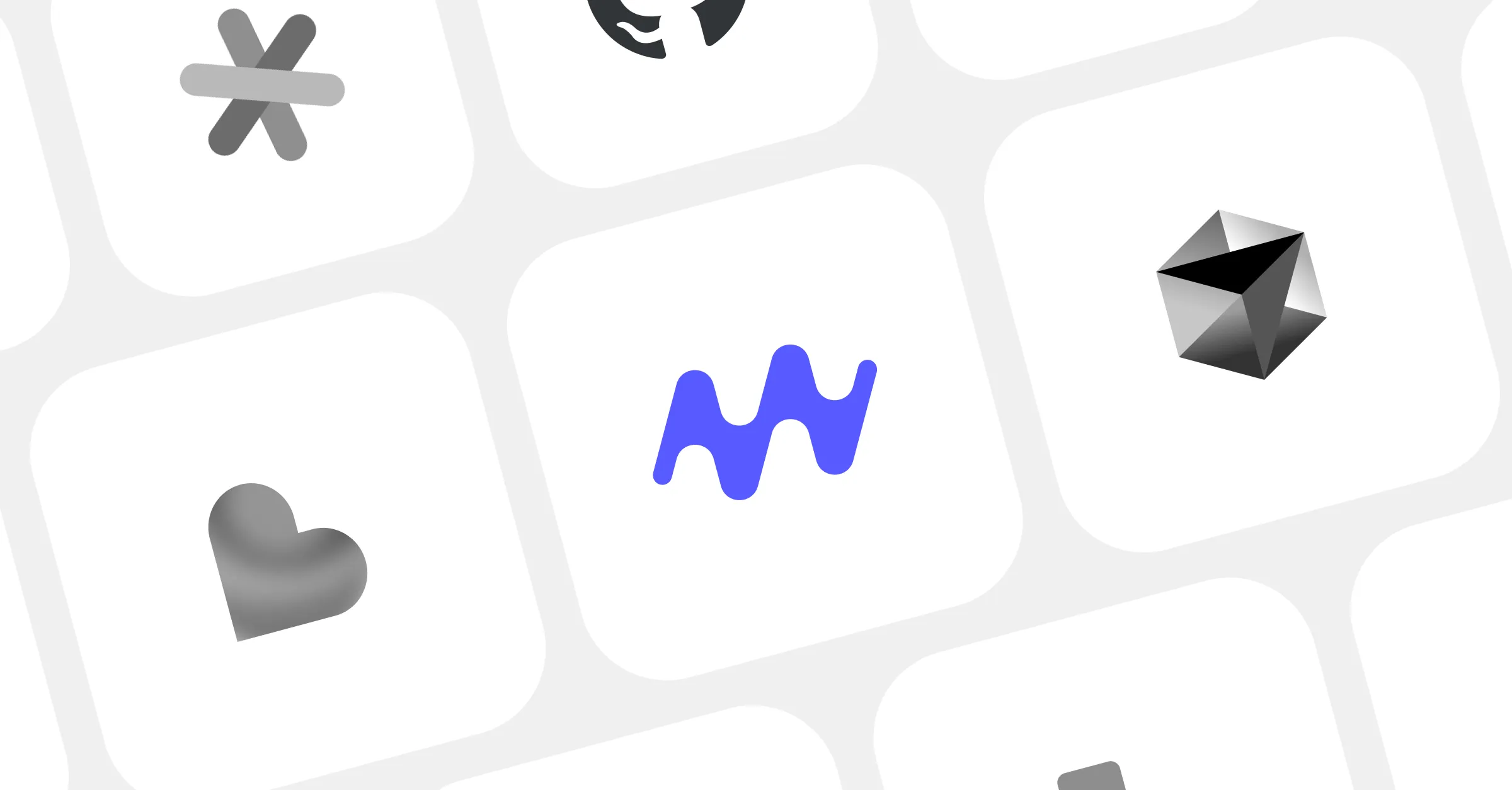
Vibe coding has been in the limelight for a little bit now. And the buzz is incremental, which means it would change how software is built, how apps are created, and how we deal with bugs. It’s estimated that by the end of 2025, 80% of non-IT professionals are expected to create IT solutions, with over 65% utilizing no-code tools or ‘vibe coding tools’.
Vibe coding tools use LLMs to adapt to a developer’s workflow and code for you while you just give instructions. Basically, you ‘talk’ with the AI, tell it what and how you want it, and it will interpret your engineering intent and convert it into actionable results. Some even go as far as using audio to chat to the AI, using a speech-to-text transcriber!

We saw this firsthand while migrating to a microservices architecture (Go, TypeScript, 60+ services). What once required complex scripts, manual validation, and multi-layer reviews is now handled by tools that model service boundaries, generate contract-safe changes, and catch edge cases before commit.
These tools can have a direct impact on flow depth, regression response time, and adherence to engineering standards. With built-in context awareness, vibe coding tools reduce mental strain during development and help engineers to stay focused and be productive.
But there are several tools in the market today. Which one to go for? What will suit your development needs? Some are great for rapid prototyping, others for production-grade backend logic, and a few really are helpful when it comes to frontend flows or testing automation.
After working through multiple setups and use cases, we finally narrowed it down. In this blog, we will give you a curated list of the 10 best tools for vibe coding worth your time in 2025, based on how they actually perform in a developer’s daily routine.
What is Vibe Coding?
Vibe coding is a trending AI-driven coding approach that uses large language models (LLMs) to generate code by simply describing what you want to create, instead of writing the code manually. Essentially, you “vibe” with the AI by providing prompts and instructions, and the AI then translates your intent into working code.
Andrej Karpathy, cofounder of OpenAI and Director of AI at Tesla, coined the term. He tweeted about the shift in how coding is evolving. His tweet highlighted how AI-driven tools are changing the coding process, allowing developers to guide the system rather than manually writing every line of code.
Below is a snapshot of his official tweet xeet:
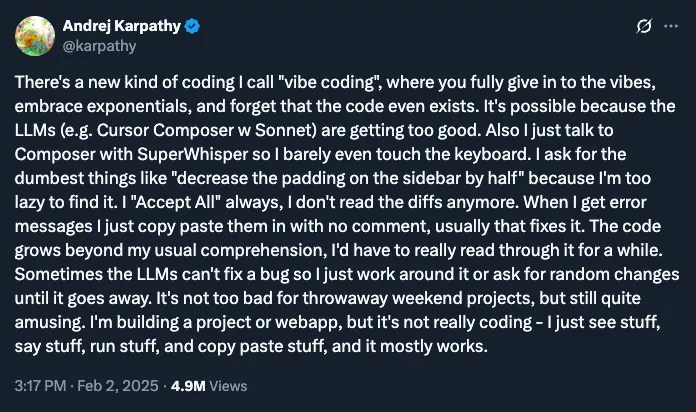
Karpathy’s tweet sparked conversations and memes in the developer community, turning “vibe coding” into a cultural reference. It’s no longer just about writing code; it’s about feeling the code through smart tools that adapt to your style, making development faster and more efficient.
After the tweet, the entire developer community seemed to go head-over-heels over this concept, with discussions and jokes about it all over social media. One instant while scrolling Reddit memes, we came across a thread on vibe coding.
Here, a dev jokingly claims that unit tests are now a thing of the past, saying “Screw the unit tess, the vibes will carry us”
Here’s a snapshot that we found particularly amusing:
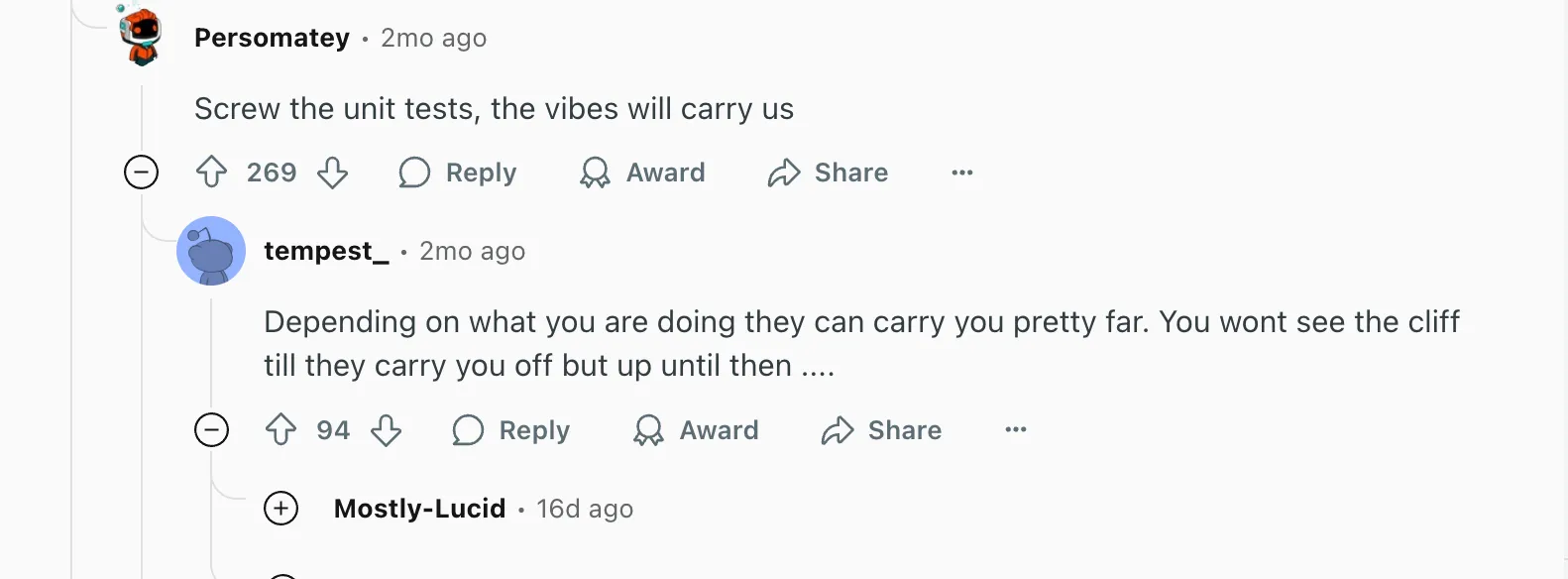
Social media memes and discussions show how much developers enjoy pushing boundaries, even when discussing something as serious as coding. These lighthearted takes remind us that while vibe coding is a game-changer, having a little fun along the way doesn’t hurt. Having fun and making creation fun is a core principle in Mocha’s mission, so as you can imagine, we like the trend! The balance between efficiency and creativity, after all, is what makes the coding community thrive.
Who Does Vibe Coding?
It’s often said that AI won’t replace your job, but a person using AI will. We have seen the rise of ‘prompt engineering’, and the same goes for vibe coding becoming a must-have skill, especially for senior devs and AI specialists.
We recently saw a LinkedIn job post for a requirement on “Senior Vibe Coder” that asks for someone who can use AI systems to accomplish tasks that traditionally need large engineering teams. That’s interesting. It shows how the industry is beginning to recognize vibe coding as a core competency, not just a side skill.
More excitingly, Vibe Coding is allowing a whole new category of builders: those who don’t know how to code can still vibe code, and this increases the potential for building ideas across the world by a large factor.
Nevertheless, the space is new and evolving fast, so we tried to do a an overview analysis of different options to guide you into choosing the tool that’s right for you.
Key Criteria Used to Evaluate These Tools
Before we start explaining the top vibe coding tools, let’s understand how we have evaluated these tools in the first place.
Each tool has its own pros, and the right choice depends on your needs. This evaluation shows which tools actually improve development flow in real-world use cases. Let’s address them one by one:
Opinionated-ness
Opinionated-ness refers to how strongly a tool enforces specific coding practices or architectural patterns. Less opinionated tools offer more flexibility but may leave developers without clear guidance.
Tools like Cursor, Windsurf, and Bolt.new are designed to work across many frameworks and tech stacks, which makes them flexible. But because they try to solve for so many setups, their accuracy suffers, and they can often miss the best practices of a particular framework.
On the other hand, Mocha is highly opinionated about the tech stack it supports. It’s built with specific technologies in mind, which forces the AI coding agent to follow structured conventions. This makes maintaining code quality and avoiding common mistakes easier. Overall, it means that the code is more consistent, has fewer bugs, and is easier to maintain and evolve as things get more complex.
A good analogy is cameras. A “low opinion” camera might be a professional DSLR with tons of features and knobs that the user can control. It offers a higher ceiling of performance but has a much higher barrier to entry. On the other hand, an iPhone takes a very opinionated approach and limits what the user can configure, but helps a very large amount of people to take great photos very easily.
Cost vs Value
Regarding cost vs value, Mocha offers significant advantages, providing more features per dollar compared to Lovable and Bolt.new.
While Lovable offers a user-friendly experience and Bolt.new is a versatile tool, Mocha delivers a better return on investment in terms of messages you get per dollar spent. This is due to higher internal efficiency and performance, which we can pass along to our customers.
Technical Interface
Some tools cater to experienced developers comfortable with complex dashboards, custom settings, and deeper control. Cursor, Replit, and Windsurf are good examples; they offer powerful features but require a certain level of technical familiarity to use effectively.
By contrast, Mocha and Lovable focus on simplicity. Their interfaces are clean and beginner-friendly, making them suitable for non-technical users or teams that value usability over deep customization.
Speed and Responsiveness
Mocha stands out for its fast, reliable response times and minimal delays, which help maintain smooth workflows. Lovable and Bolt.new also offer great speed but may not always match Mocha’s precision or rapid feedback.
Ease of Integration
It’s important for a tool to work smoothly with your current workflow. Tools like Mocha offer simple integration with popular frameworks and services, suitable for developers and non-coders. Others like Cursor and Windsurf provide good integration capabilities but often require more configuration, making them better suited for teams with more technical expertise.
Top 10 Vibe Coding Tools 2025
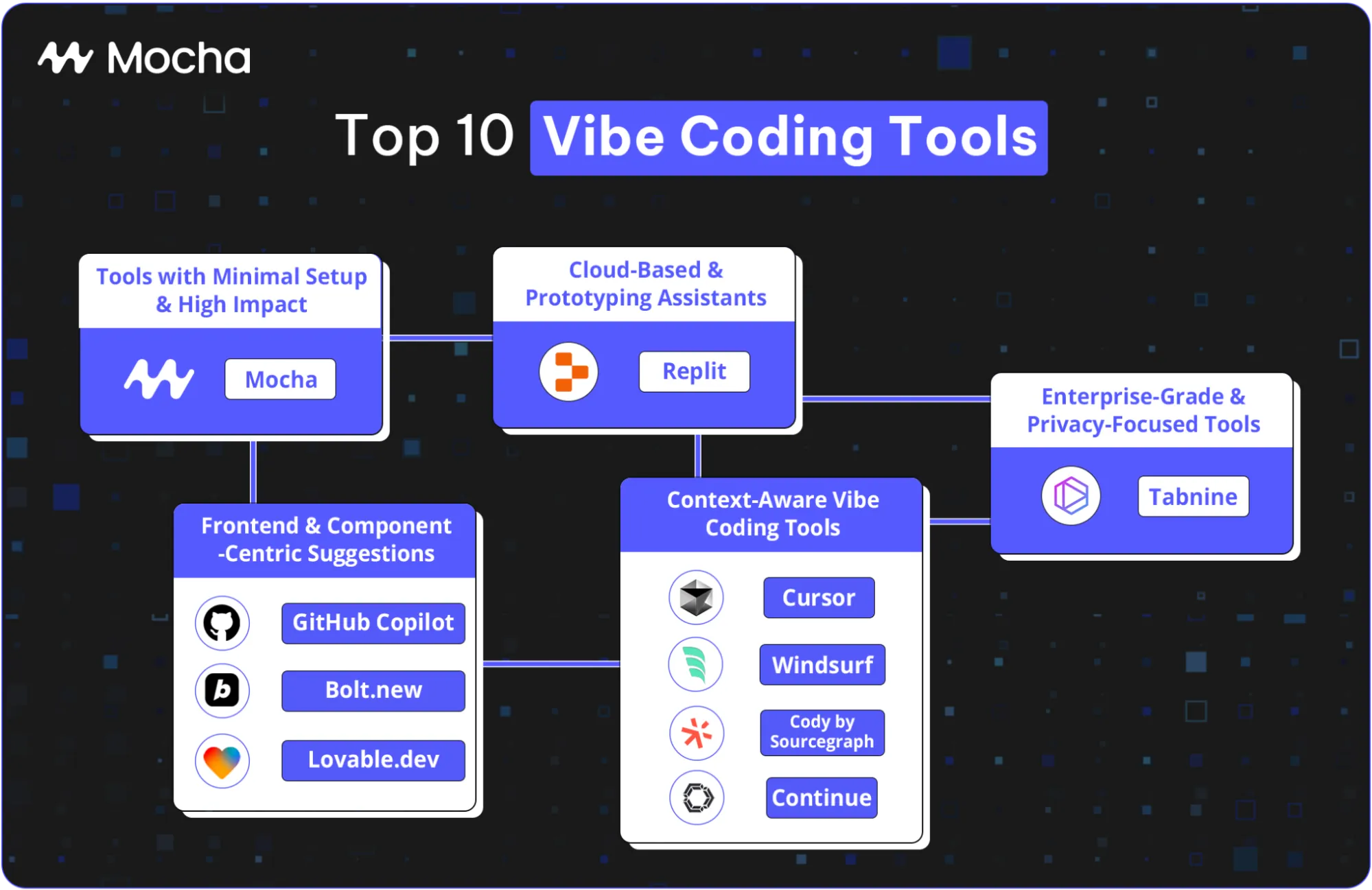
Best Value, High Impact Tools for Non Programmers
- Mocha
Technical Online Tools for Non Programmers
- Bolt.new
- Lovable.dev
- Replit
Best Vibe Coding Tools for Developers
- GitHub Copilot
- Cursor
- Windsurf
- Cody by Sourcegraph
- Continue
Enterprise-Grade & Privacy-Focused Tools
- Tabnine
Top 10 Vibe Coding Tools 2025
We’ve discussed how vibe coding is changing and will continue to change developer dynamics. You have also seen what factors or criteria we have used to choose the best vibe coding tools. Now, let’s discuss the tools one by one:
Tools with Minimal Setup & High Impact, Best Value
These tools are ideal for developers who want quick wins without complex onboarding:
Mocha
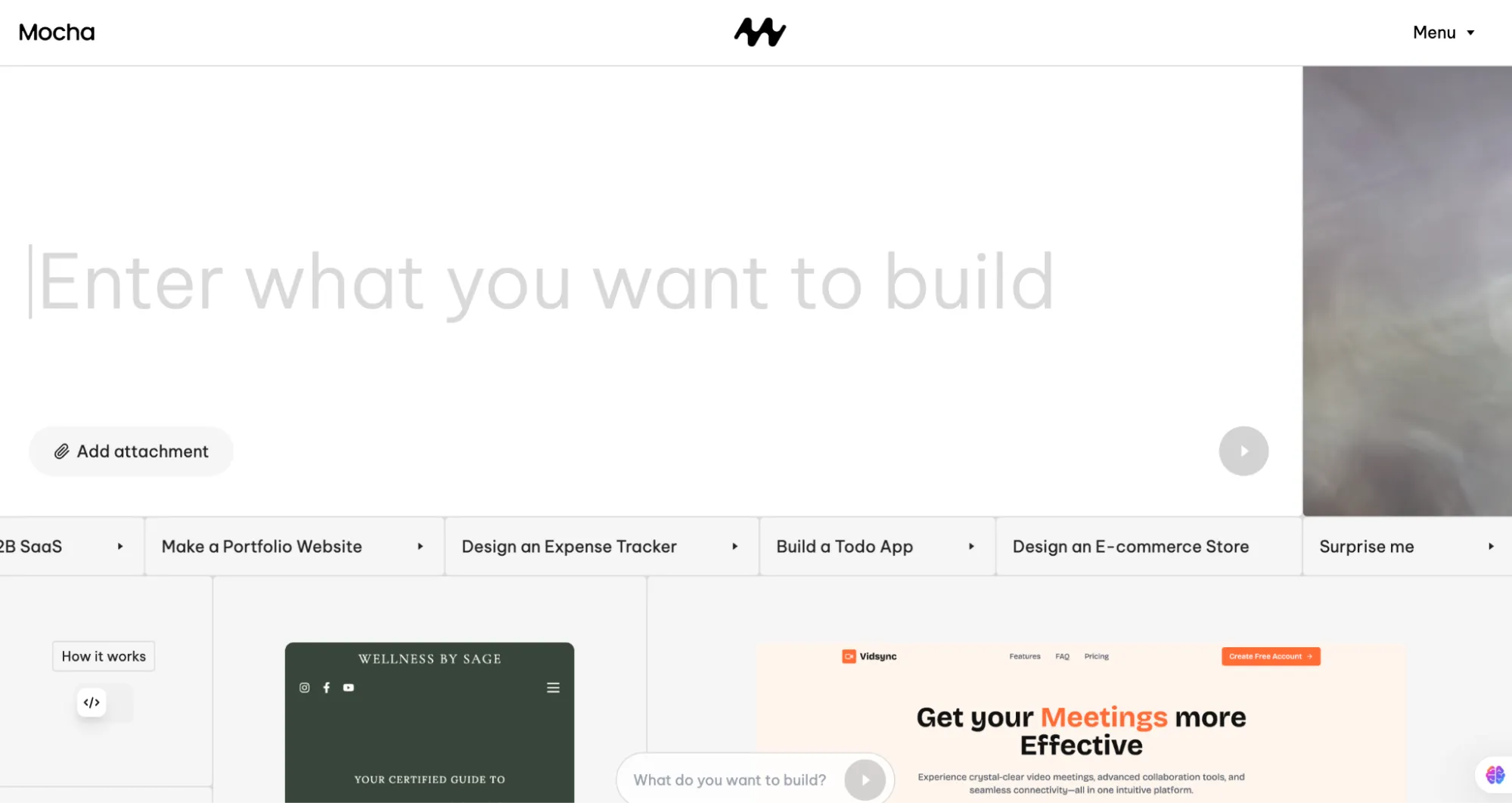
Mocha is a vibe coding platform that stands out for its focused, opinionated approach to software development, offering lower costs than many alternatives. Unlike other general-purpose tools like Lovable and Bolt.new, it caters to a less technical audience. The tech stack is highly opinionated, and you don’t need to connect multiple other technical accounts like Supabase, GitHub, or Netlify. It is a one-stop shop that could be qualified as a “product building and operating platform”. This focus helps it generate code faster and more accurately. Moreover, it understands the developer’s intent and thus generates code that follows best practices with minimal errors.
The best feature we want to point out is creating a knowledge.md file to guide the AI with details about specific technologies! Using this feature, you can easily build a website with AI, making the entire process more intuitive and customized.
For teams or individual developers looking to save time and cut down on manual coding, Mocha is a great choice to simplify their workflow.
Best Use Cases
-
Refactoring Legacy Code: Mocha simplifies large-scale refactors, reducing errors and simplifying the development process.
-
Writing Boilerplate and Test Cases: Quickly generates standard code structures, saving time for more complex tasks.
-
Backend Endpoint Scaffolding: Instantly spin up RESTful or GraphQL endpoints to speed up development.
-
Continuous Coding in High-Priority Sprints: Mocha helps maintain steady progress during fast-paced sprints with no lag.
Real-World Example
We wanted to get a feel for how Mocha handles frontend-heavy tasks, so we asked it to build a front page for an e-commerce store. The idea was simple: a clean product grid, categories on the side, filters on top, and a basic shopping cart. We used mock product data to keep things light, focusing mainly on how smooth the browsing experience felt.
We gave the prompt:
“Build an e-commerce store front page with product grid, categories, filters, and a shopping cart. Use mock product data and focus on the browsing experience.”
Here’s what the output was:
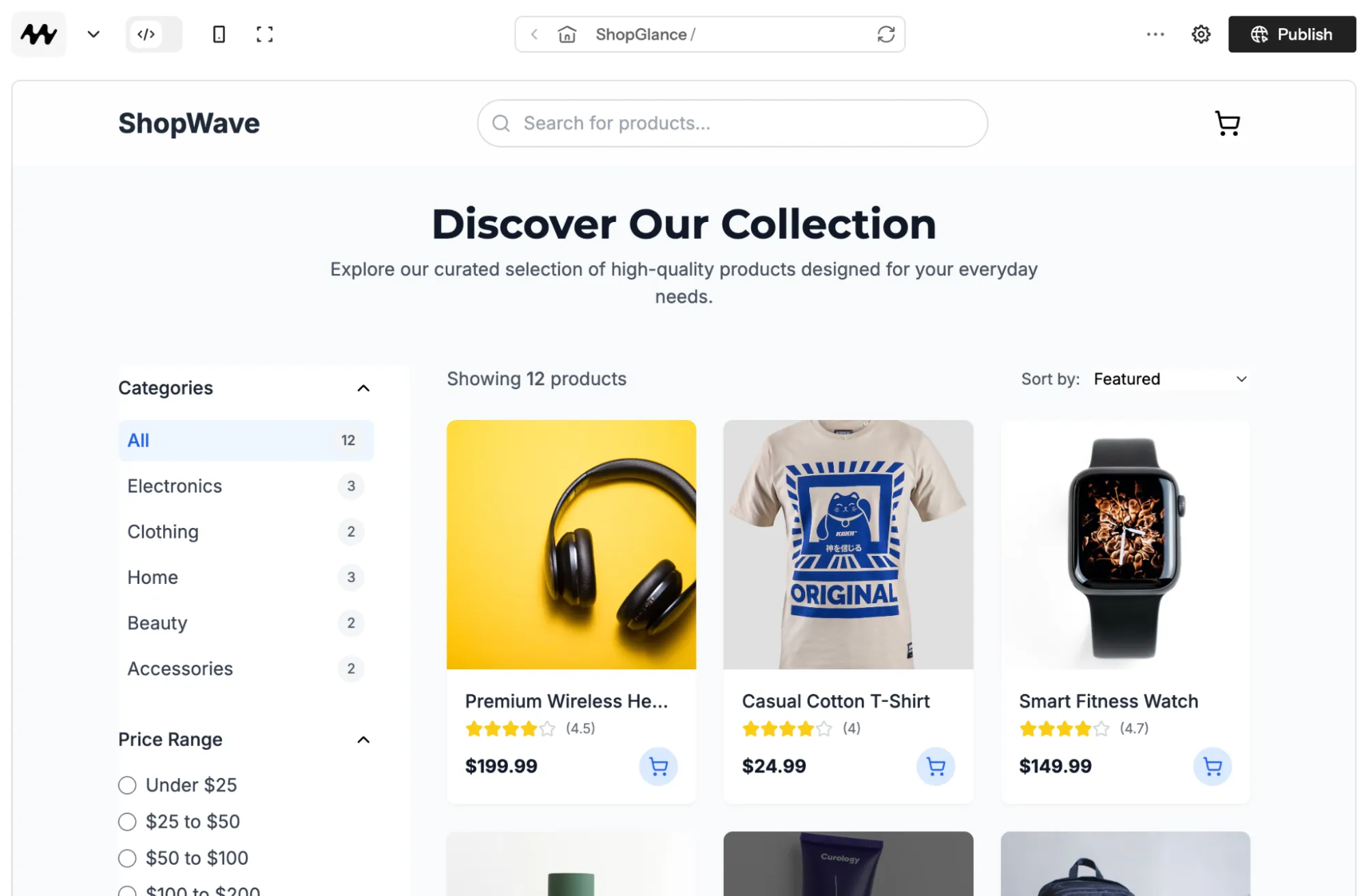
Mocha nailed the UI here. With just a prompt for a storefront with filters and a product grid, it generated a clean, responsive layout that looks ready to ship. We even published it, and it worked smoothly. You can view the mock website here: ShopWave.
Pros
- Fast, Context-Aware Suggestions: Relevant, real-time code recommendations.
- Minimal Setup: Ready to use with no complex configurations.
- Clean, Distraction-Free UI: Focused, user-friendly interface for improved productivity.
- Designed for Non-Programmers: Mocha is highly opinionated about the tech stack it supports. This makes it ideal for people who are optimizing for the outcome, rather than the implementation details.
Cons
- Niche Stack Support: Mocha is highly opinionated regarding its tech stack, which may not suit every project. If you’re working outside its focus areas (web applications), you might face some limitations.
Pricing
We love that Mocha has all the features that tools like Lovable or Bolt.new provide, but at a much lower price! This means you get more for what you pay, making it an excellent choice for small teams or individual developers. Their free plan is perfect for personal projects. The premium plans are:
- Bronze: $20/month (for small projects and personal use)
- Silver: $ 50/month (for medium projects with more features)
- Gold: $ 200/month (for serious and large projects)
Frontend & Component-Centric Suggestions
Best suited for developers working on UI-heavy apps who want tailored code completions for components, props, and styling logic:
GitHub Copilot
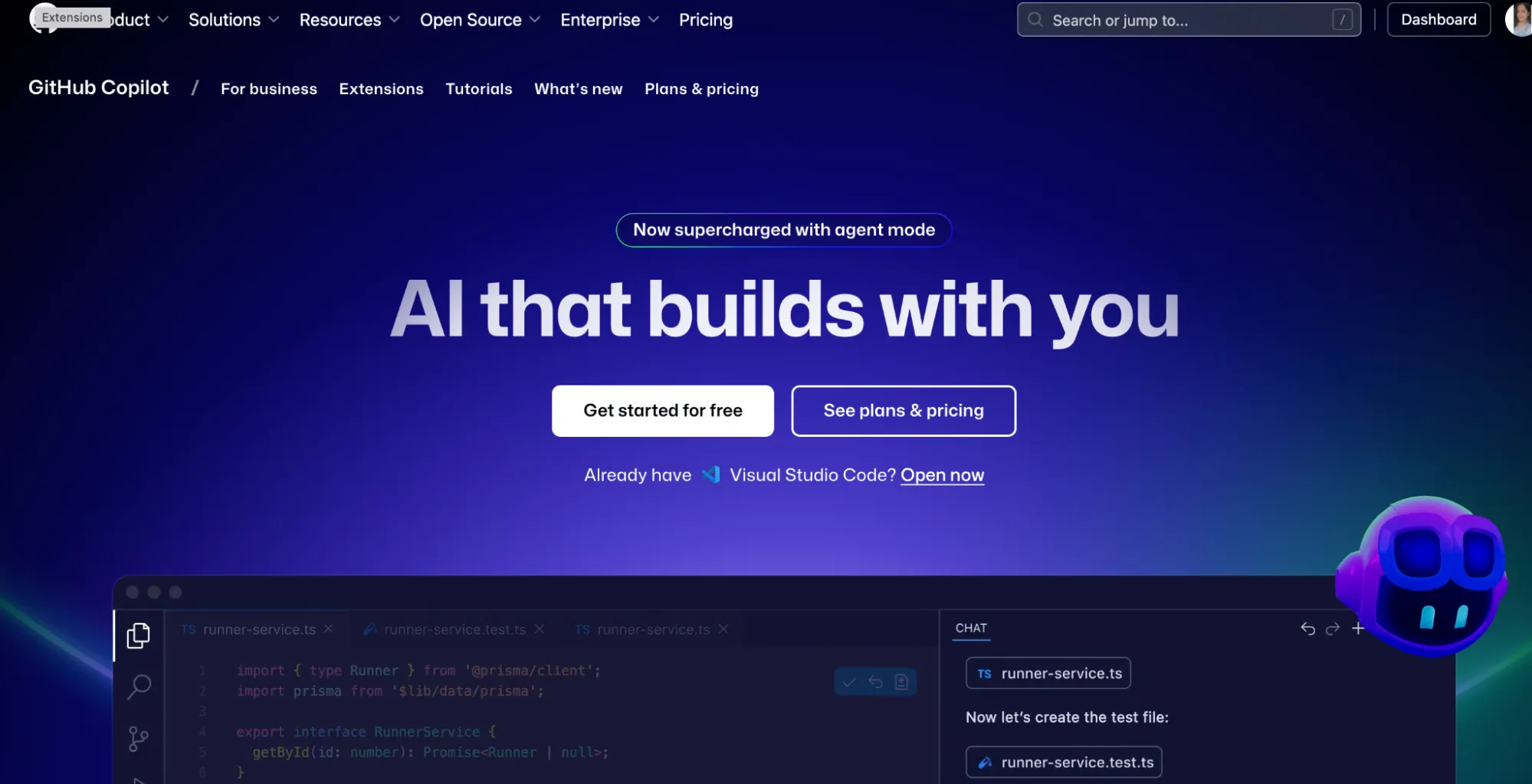
Another great vibe coding tool is GitHub Copilot, which GitHub and OpenAI built. It helps developers write code faster with much less effort. It can help suggest code snippets, entire functions, and even complex logic based on the context of your project, significantly speeding up the development process.
Real-World Example
When working on a React + Redux project, we found GitHub Copilot incredibly helpful in auto-suggesting component structures and handling hook integration. Here’s a snapshot below of how Copilot helped us create and manage our files:
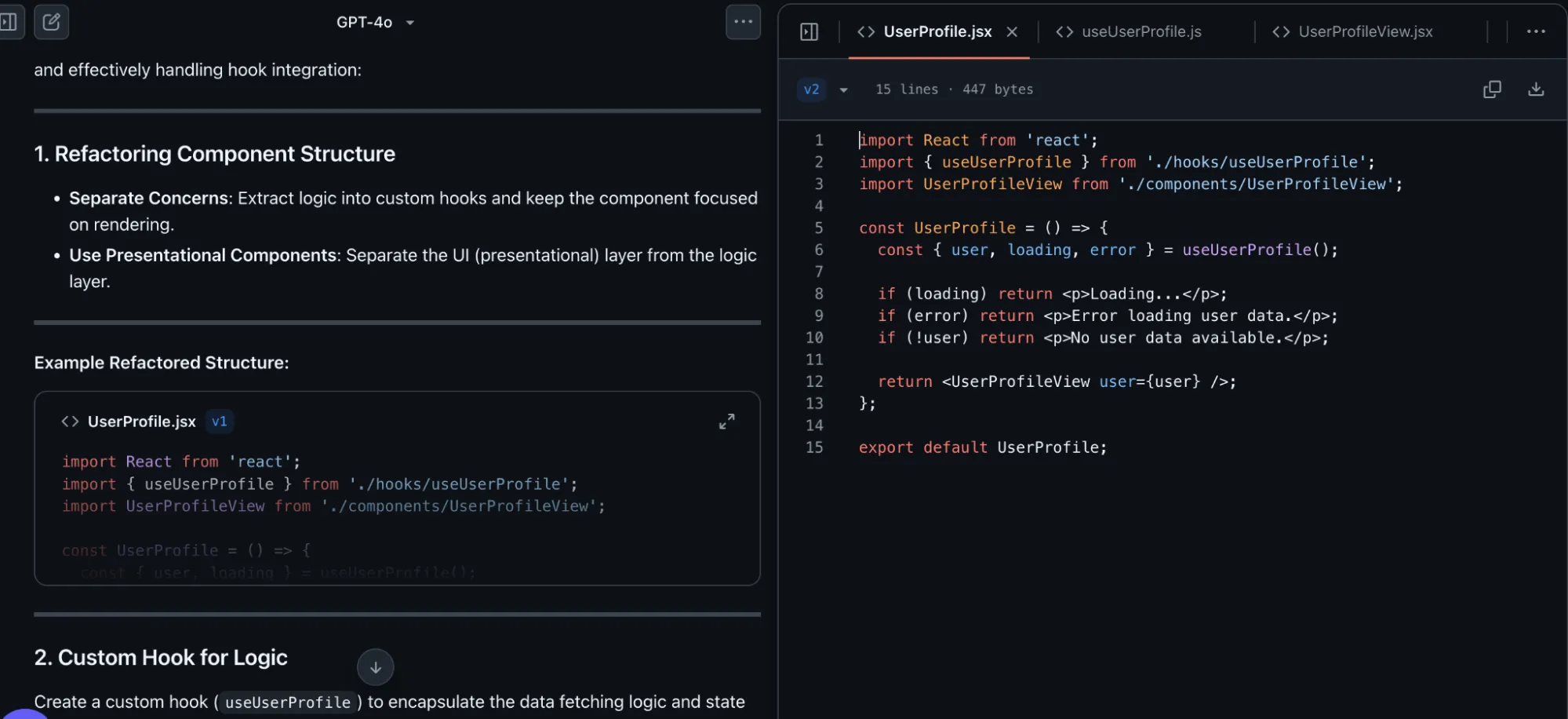
It saved us time by offering relevant suggestions, especially useful for setting up boilerplate code and state management logic.
Pros
- Seamless integration with development environments.
- Great for React, Vue, and other frontend frameworks.
- Direct integration into GitHub’s workflow makes it easy to adopt in collaborative projects.
Cons
- Some developers may need time to use Copilot effectively for complex tasks.
Pricing
GitHub Copilot offers free pricing plans, which are basic for individuals and organizations. The Teams plan costs 4 USD per user/month, suitable for advanced collaborations.
Bolt.new
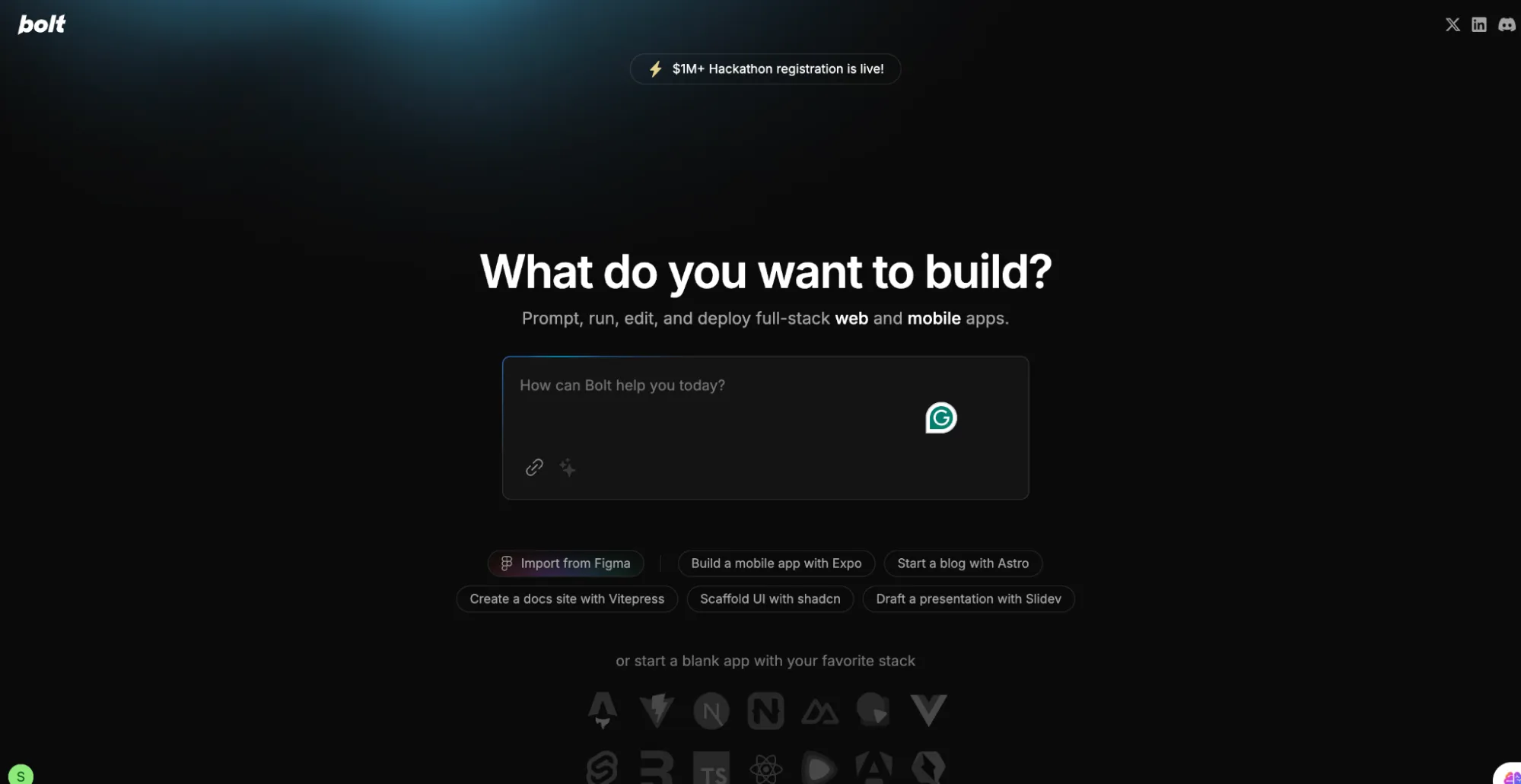
Bolt.new is an AI-powered code analysis and refactoring tool designed for engineers focusing on internal architecture, not just surface-level development. It was built by Stackblitz, a devtool company building an online editor for developers. It goes beyond single-file suggestions and evaluates project-wide context when surfacing issues or proposing refactors. Let’s understand how it works through a real-world example.
Real-World Example
We used Bolt.new to create a TaskFlow app with Apple-level aesthetics and thoughtful animations. TaskFlow offers a full task management experience, making it simple to create, filter, and organize tasks in a way that feels natural. Here’s a snapshot of what Bolt created:
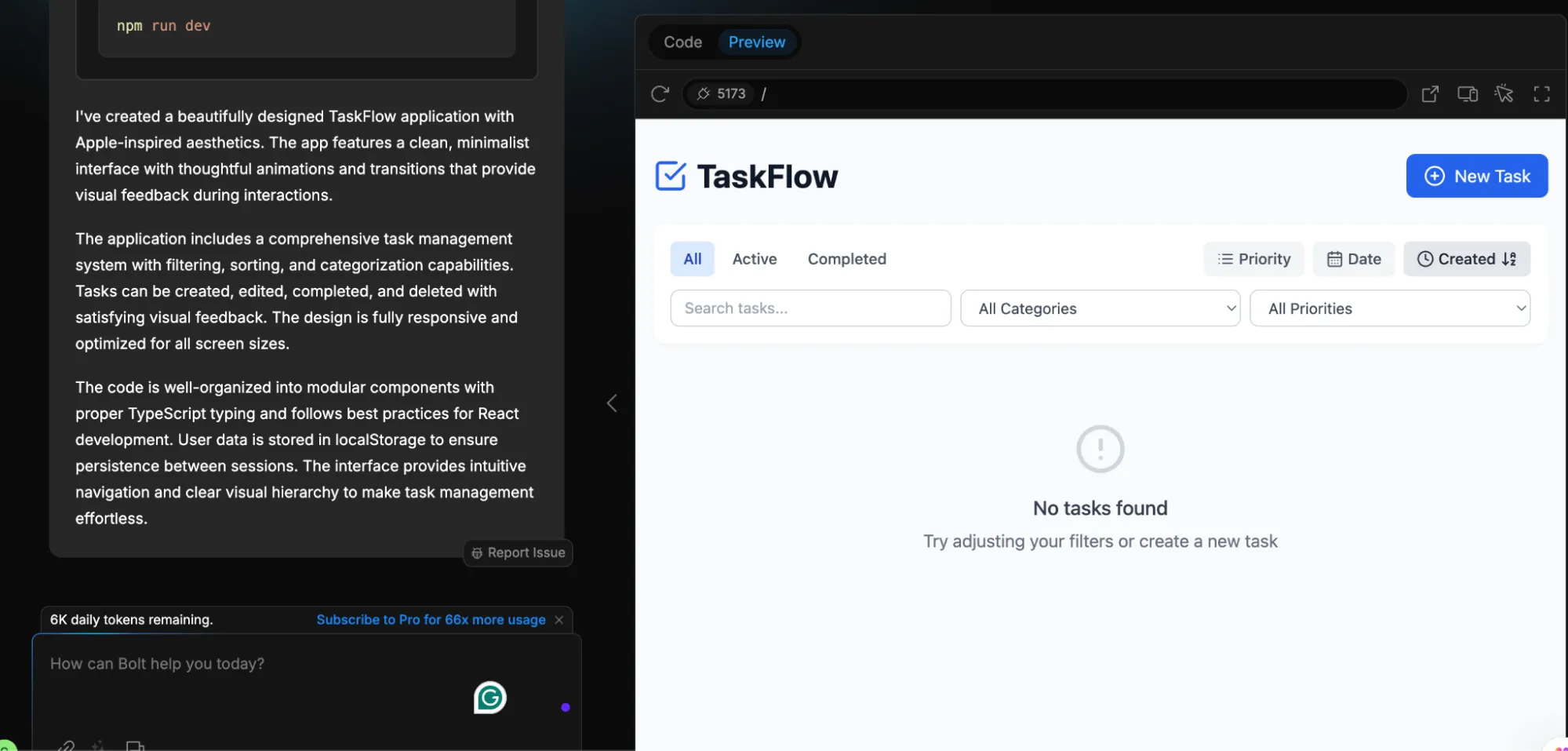
The application has a sleek, responsive design with smooth animations and a clear layout that’s easy on the eyes. It’s great for designing prototypes for products!
Pros
- Parses the full codebase with runtime awareness
- Detects shared dependencies across paths
- Adapts to custom patterns like wrapAsync(fn)
Cons
- Rule tuning takes effort
- Limited Git features (no blame or merge context)
Pricing
Bolt.new charges per developer by tokens available. The Pro plan comes with 10M tokens priced at 50/month.
Lovable.dev
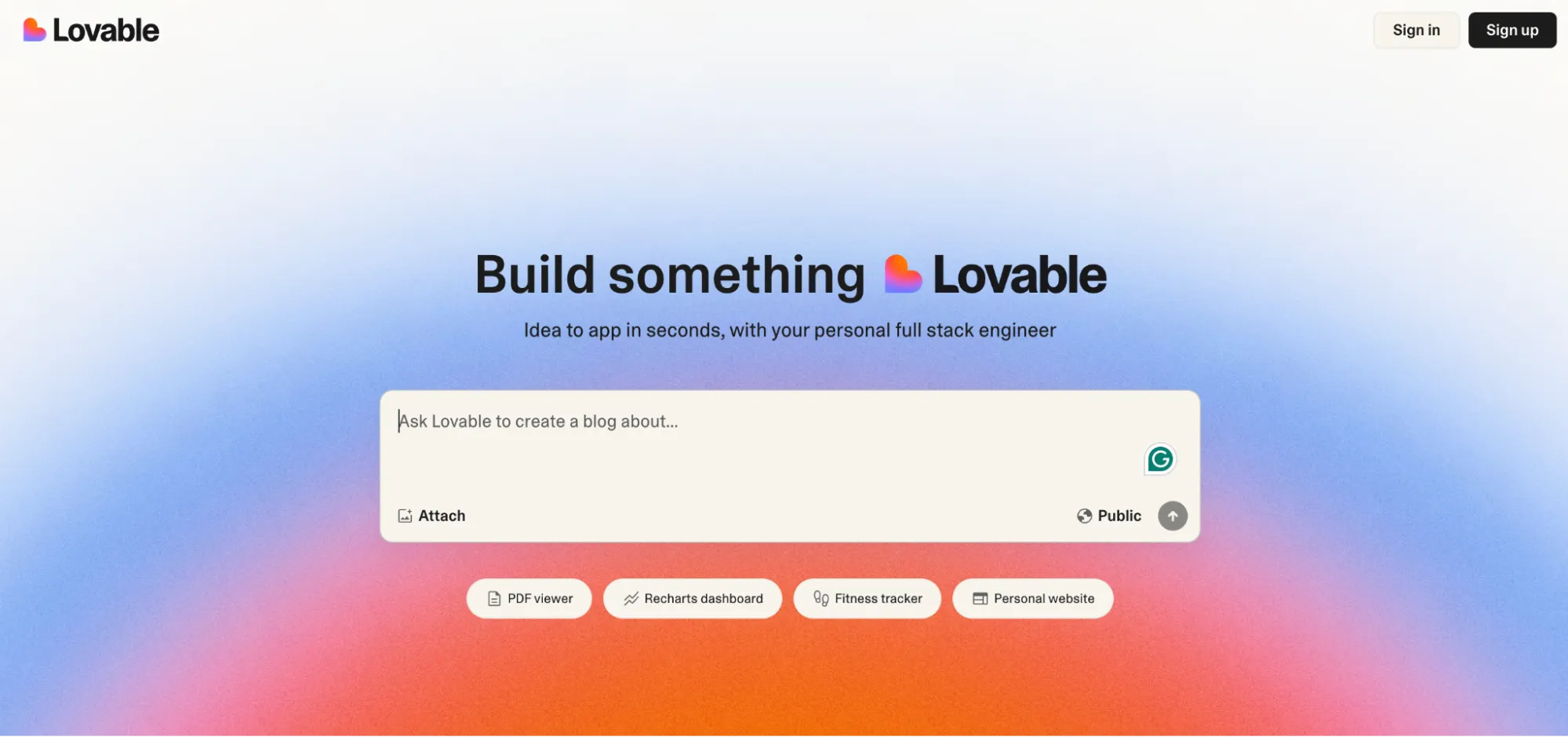
Lovable.dev is a lightweight, AI-assisted code editor for developers who want minimal distractions and fast feedback loops. It focuses on chat-based-coding with a simple interface and structured AI help for refactoring, documenting, and test writing.
Real-World Example
Using Lovable.dev, we built a user profile page that allows users to update their personal details, profile picture, and password. It helped by quickly generating the necessary React components and handling form validation with Formik and Yup. This is the prompt that we used for Lovable:
“I need a user profile page in React where users can update their details, upload a profile picture, and change their password. Include form validation, image upload, and API integration using Formik, Yup, Axios, and other relevant tools.”
Here’s an image below to show what the output was:
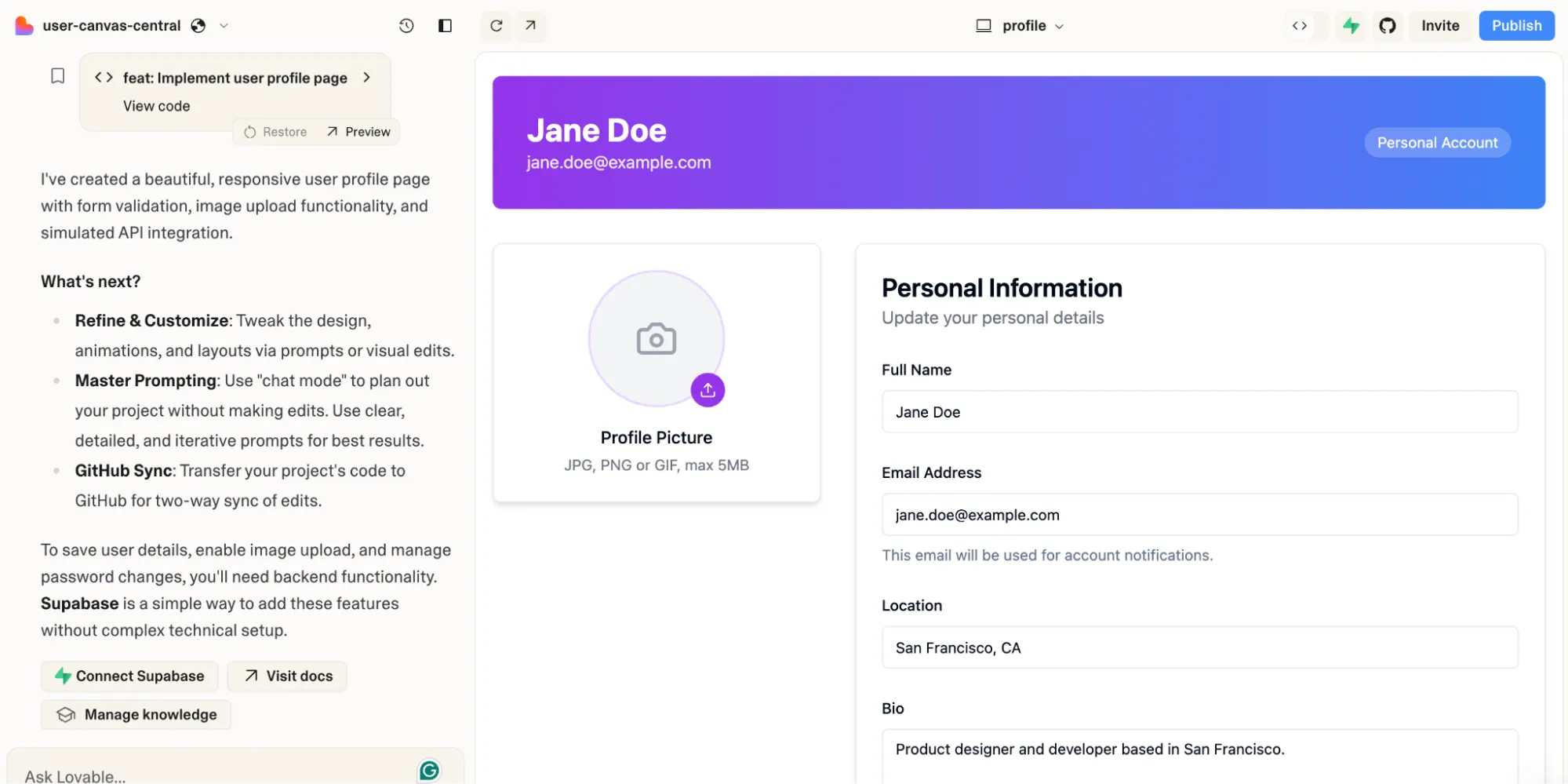
Lovable helped to give smart suggestions, which saved us time, letting us focus on the app’s features without dealing with boilerplate code.
Pros
- Clean, minimal UI is more accesible to less technical users
- Supports custom domains
- Fast and fluid for creative prototyping
Cons
- Occasional bugs and sync issues
- Requires a Supabase account to be used fully
- Limited plugin support and dev tools
- More expensive than other tools in the category
Pricing
The Starter plan suits individual devs for public projects. The Pro plan costs $25/month, with unlimited private projects, custom domains, but only 100 messages, which is quite low.
Cloud-Based & Prototyping Assistants
Great for fast iterations, side projects, and collaborative environments:
Replit
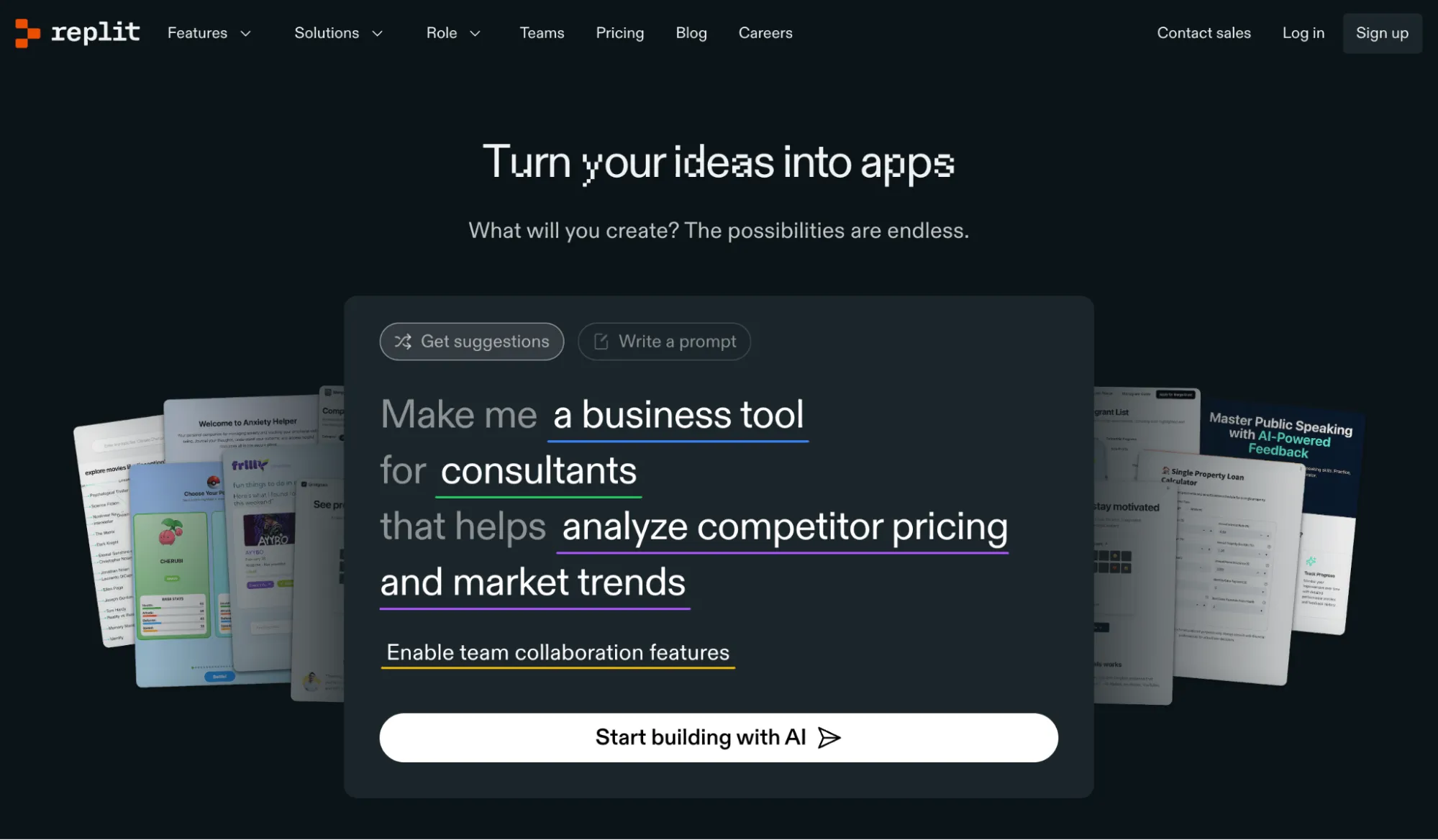
Replit is a browser-based development environment with built-in hosting, real-time collaboration, and an integrated AI assistant called Ghostwriter. It’s designed for instant access to full-stack runtimes without needing local setup.
Real-World Example
We wanted to create a Flask-based demo app entirely in Replit, with no Docker or local Python installation. It did a good job. It first created a product plan and asked what we needed to be included in the demo app. Below is an image showing what Replit created:
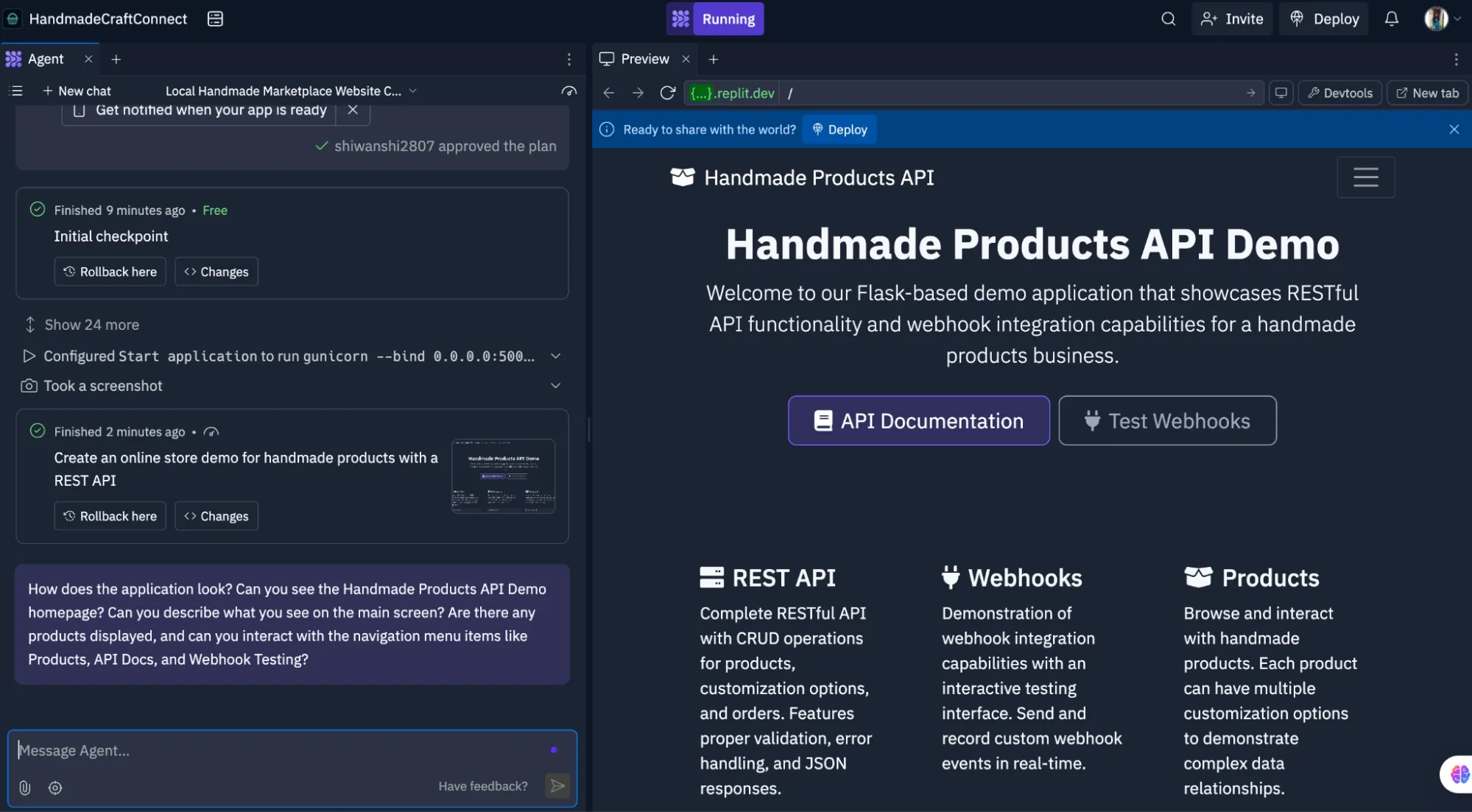
Replit auto-completed routing logic and even helped scaffold a simple REST API. Within 10 minutes, the app was live with a public URL, which we used to demo a webhook integration. Great for quick feedback loops.
Pros
- Runs in-browser, no install needed
- Ideal when you need a more complex environment that handles more languages and frameworks
- Built-in AI helps with coding and debugging
Cons
- Less accurate, makes more mistakes than others in the category
- Weaker on UI design and styling
Pricing
Replit’s free tier covers basic use cases with some CPU and memory caps. The Pro costs $20/month, which provides private Repls and higher performance limits. For anything beyond prototyping, you’ll likely need a paid plan.
Developer Optimized Vibe Coding Tools
These tools are built for deeper reasoning with local context and powerful inline suggestions:
Cursor
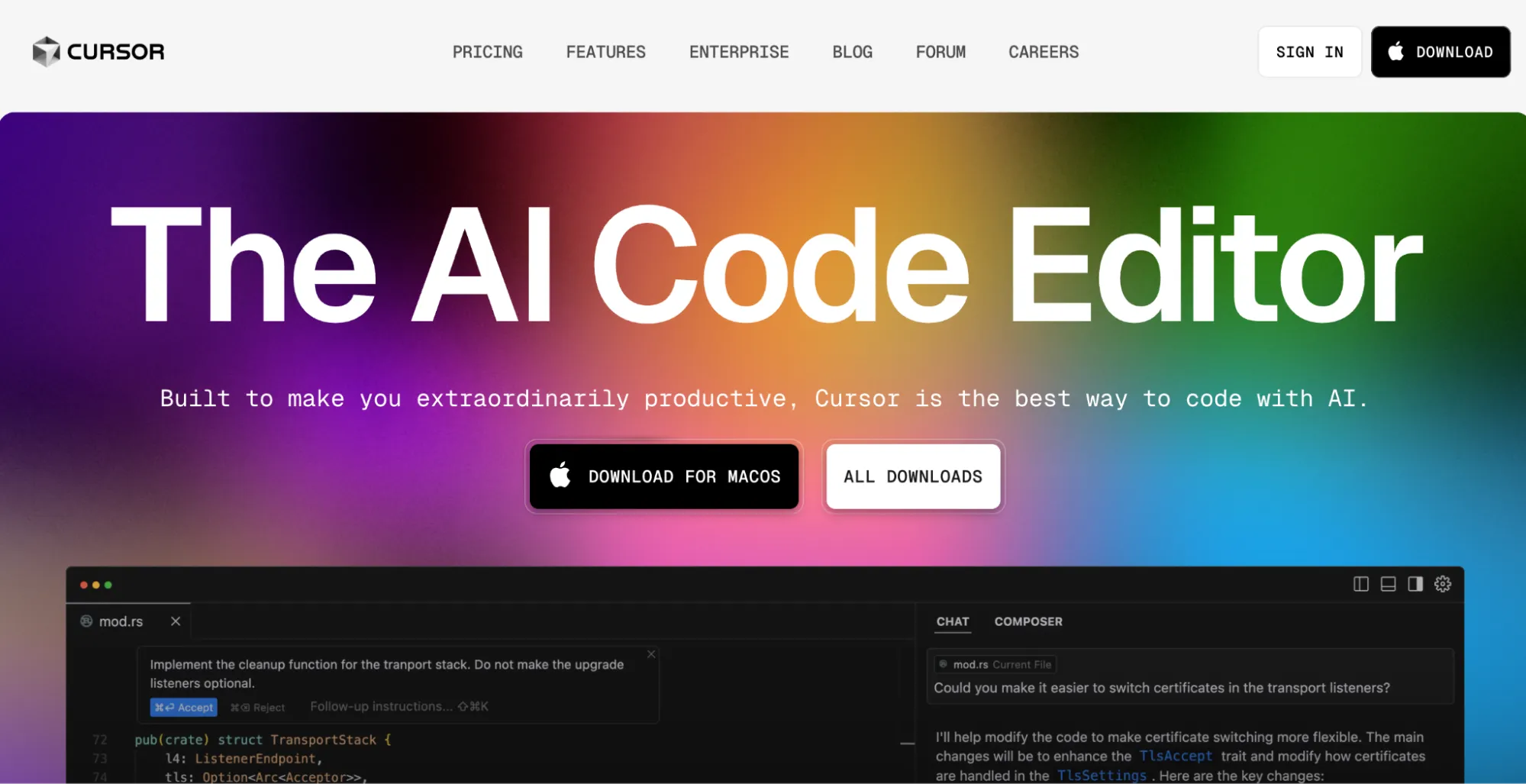
Cursor Editor is a fork of VS Code optimized for AI-native workflows. It integrates deeply with OpenAI models to provide inline debugging, refactoring, and code explanation features tailored for modern web stacks.
Real-World Example
We used Cursor to refactor a Rust service that supports graceful restarts using a TransportStack abstraction. You can see how Cursor suggested changes as we worked on enforcing consistent listener state during upgrades.:
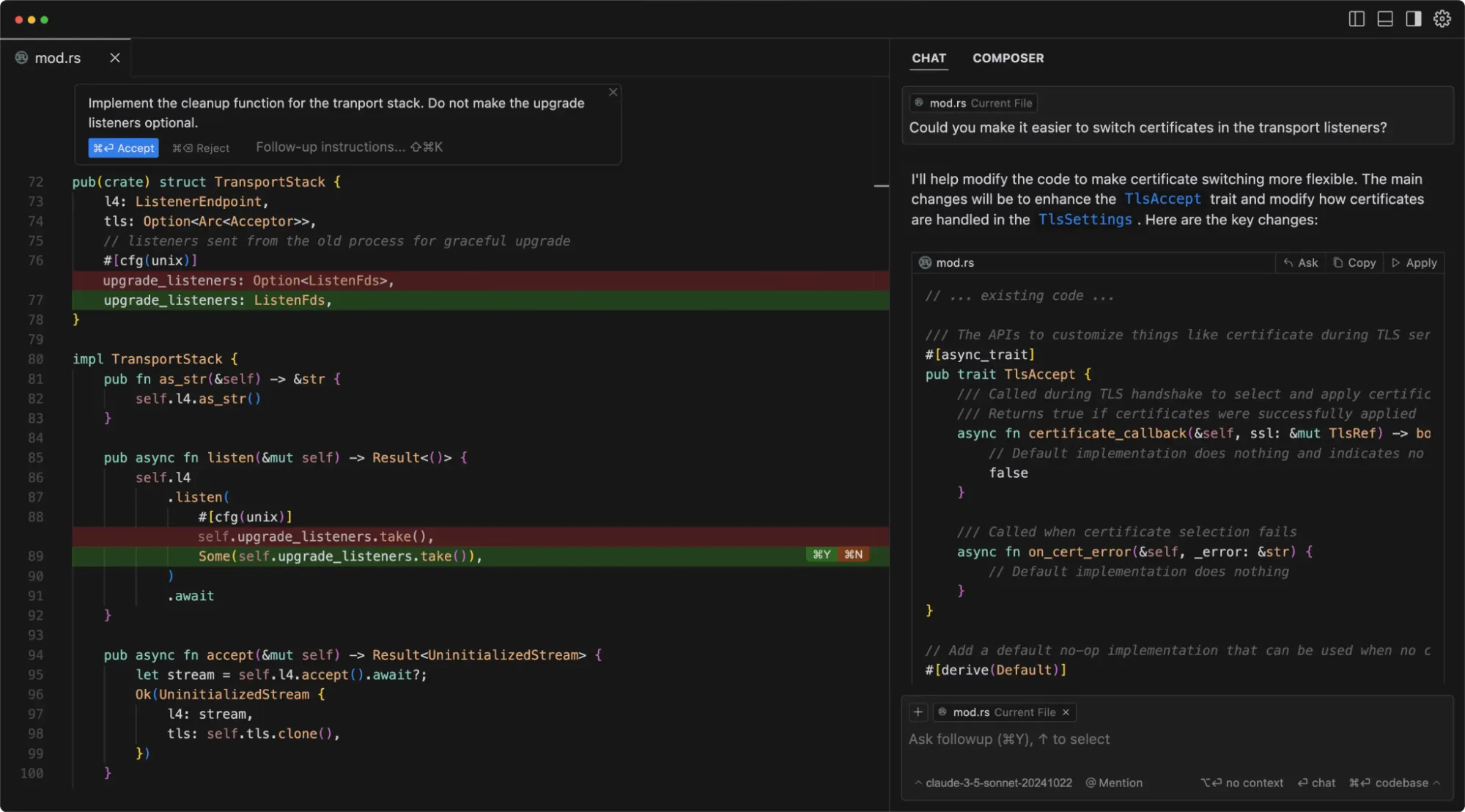
The AI highlighted that making upgrade_listeners optional was introducing unnecessary branching. It proposed removing the option entirely and refactoring the logic to always expect the listeners, simplifying the control flow.
It also pointed out that our TLS setup could support dynamic certificate switching and suggested extending the TlsAccept trait with async hooks for injecting certs and handling errors more cleanly.
Pros
- AI-powered debugging explains bugs and suggests fixes
- Supports GPU-based local or cloud models for inference
Cons
- Can suggest misleading fixes in complex cases
- Limited extension support due to VS Code divergence
Pricing
Cursor is free to use with a limited quota via OpenAI models and is free for students. The paid tier unlocks higher token limits, GPT-4 Turbo, and priority access. The Pro plan comes at $20/month, with 500 fast monthly premium requests.
WindSurf
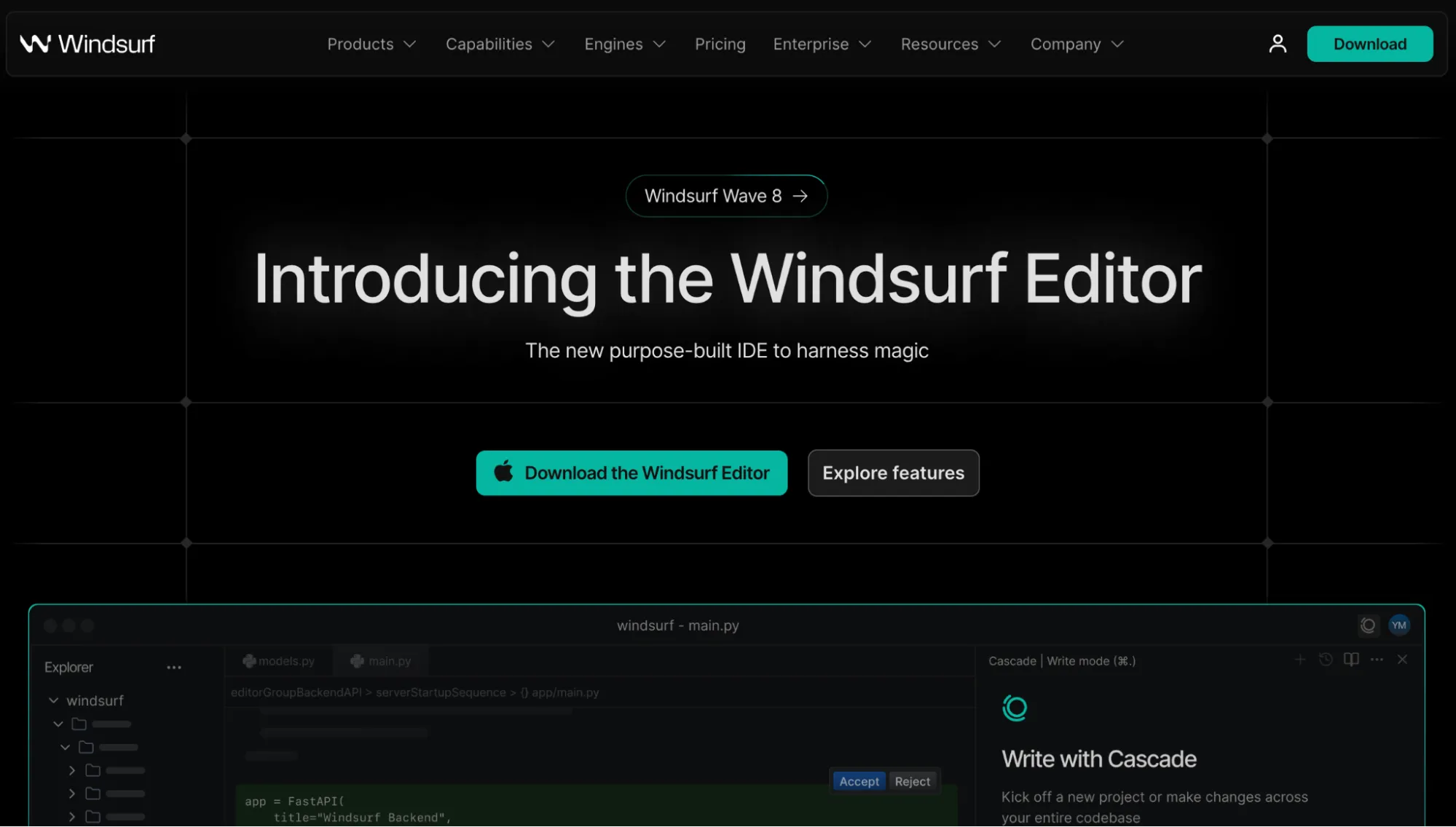
WindSurf Editor is an open-source automation agent built for developers who want event-driven ops without wiring together brittle scripts. It can collaborate with you like a Copilot would and tackle code problems like an agent. It integrates with observability tools, environments, and CI/CD systems to automate responses to defined conditions.
Real-World Example
We tested WindSurf by setting up a task to monitor API latency and automatically restart services when the 95th percentile crossed 600ms. Here’s a snapshot of the editor we were working in:
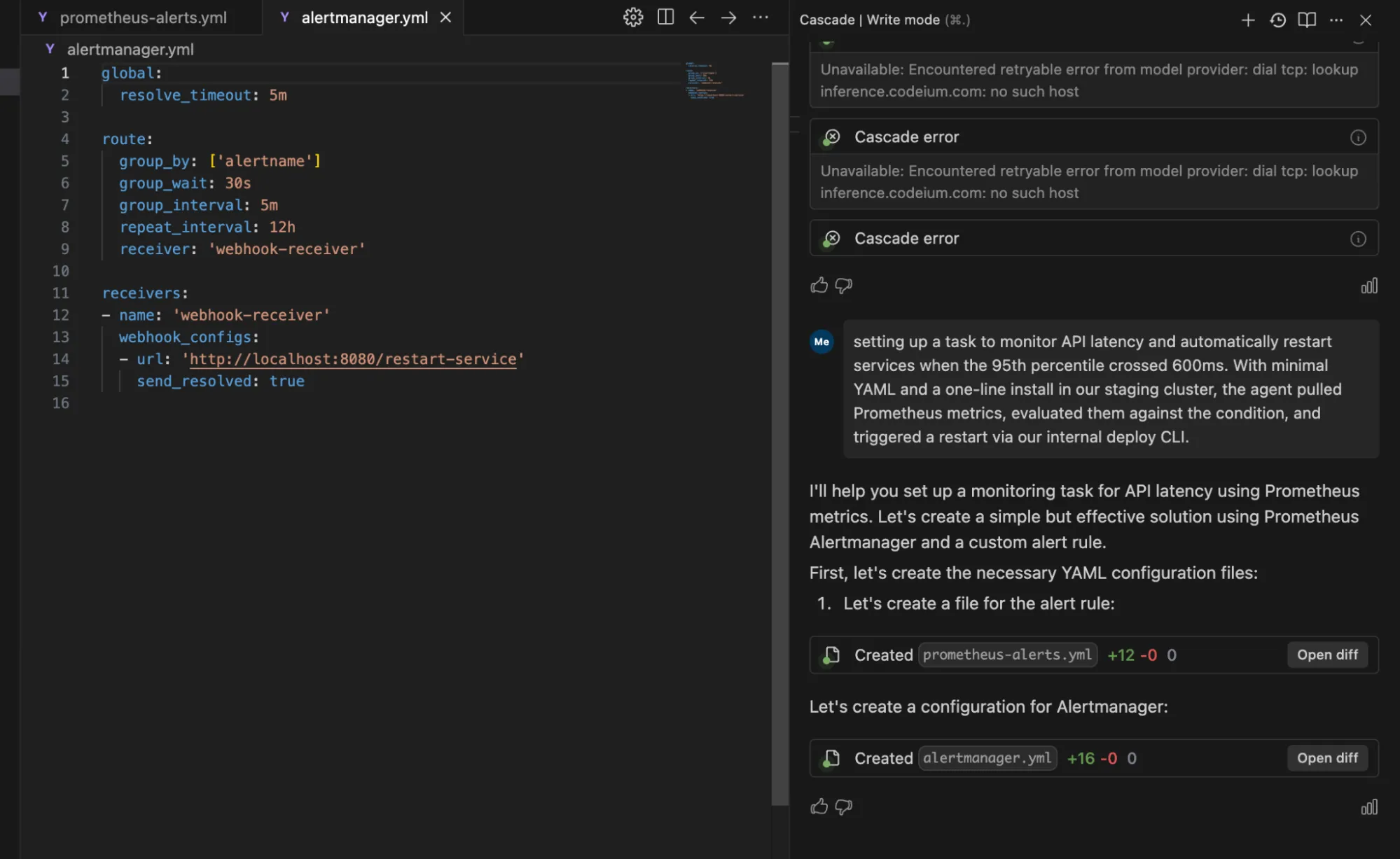
With minimal YAML and a one-line install in our staging cluster, the agent pulled Prometheus metrics, evaluated them against the condition, and triggered a restart via our internal deploy CLI. It handled this across both Kubernetes and ECS environments without needing custom scripts per infra type.
Pros
- Low-code, flexible automation with declarative tasks
- Easily extensible via Python/Go plugins
- Works across cloud and on-prem setups
Cons
- Limited visibility into agent behavior
- Occasional race conditions with concurrent tasks
Pricing
WindSurf is open-source under the Apache 2.0 license and has a Free plan. However, it also has a Pro plan which costs $15 per month, wherein you can access 5 app deployments per day and other premium features.
Cody by Sourcegraph
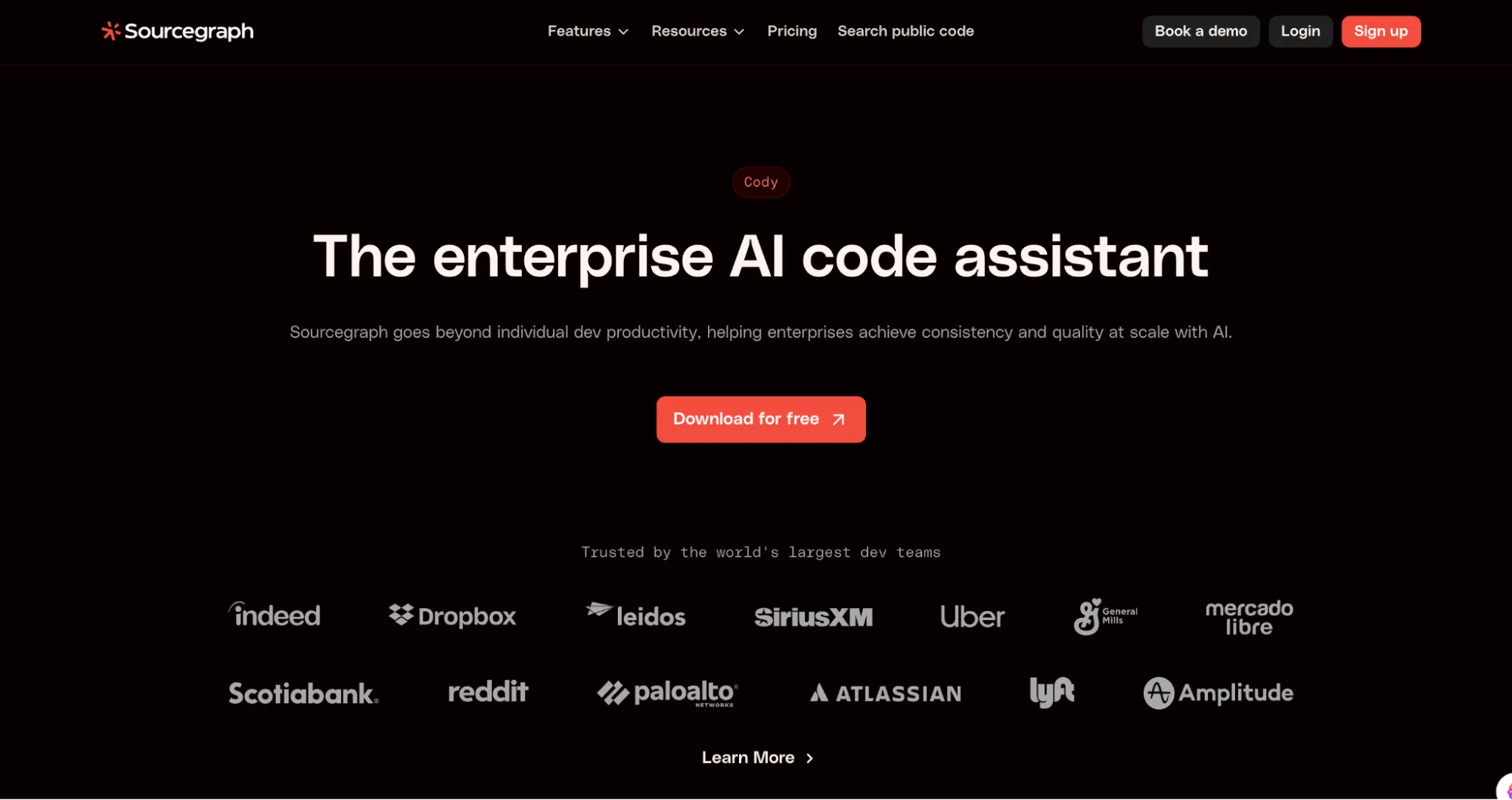
Cody by Sourcegraph is another AI-powered vibe coding tool that provides deep contextual understanding of your codebase. It leverages Sourcegraph’s powerful repo index to give developers precise suggestions and insights for faster code fixes, debugging, and feature development.
Real-World Example
While debugging a memory leak in our Go event service, Cody helped trace the issue to repeated calls inside a loop in metrics.Collect(). We were registering Prometheus collectors on every run without checking if they existed.
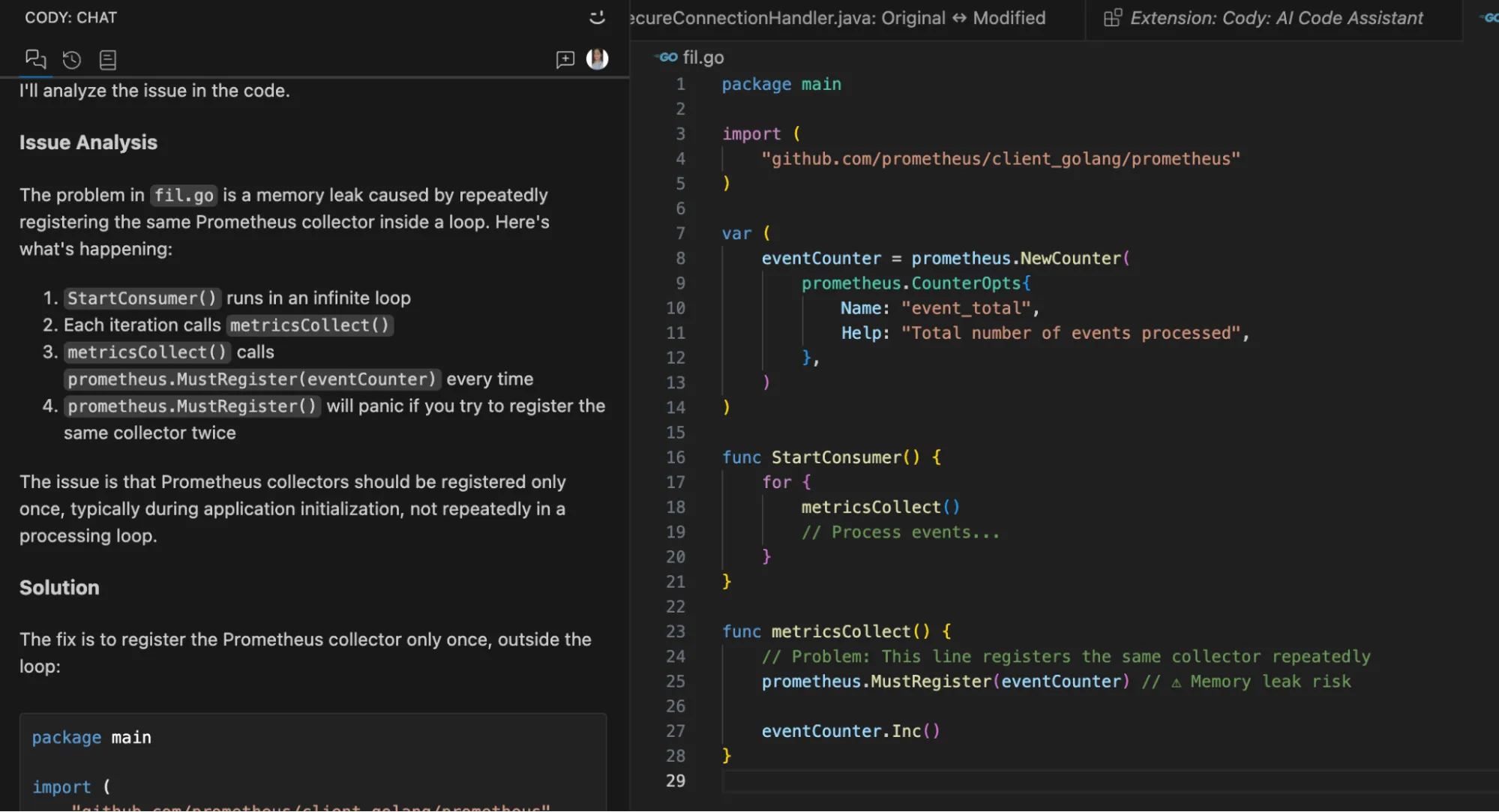
We quickly spotted similar patterns in other modules. It proved to help refactor them into singletons, fix the leak, and stabilize memory usage.
Pros
- Understand your entire codebase for highly relevant suggestions.
- Seamlessly works with Sourcegraph to provide comprehensive code insights.
Cons
- While powerful, integrating Cody into massive repositories can require additional configuration.
Pricing
Cody offers a free plan for individual use. The Enterprise Starter plan costs $19 per user/month for AI and search experience for growing teams.
Continue
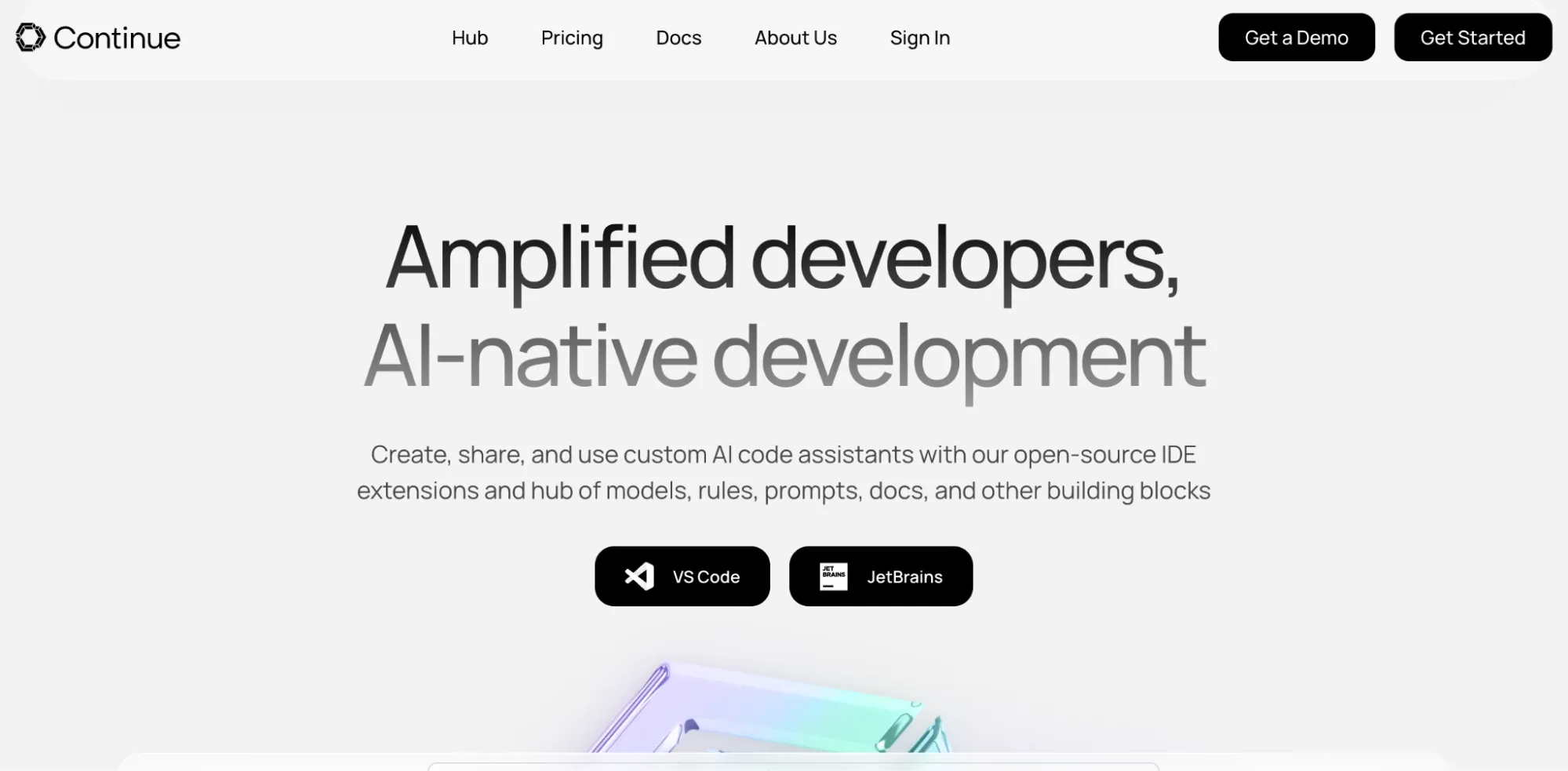
Continue is an open-source coding assistant that runs locally or connects to custom LLM backends. It integrates directly into VS Code and focuses on context-aware completions and multi-file edits without leaving your editor.
Real-World Example
We used Continue to explain about a function we came across, the group_quantize_tensor_from_qparams function, while exploring the gpt-fast project by PyTorch Labs. We prompted:
“Explain what this quantization function is doing.”
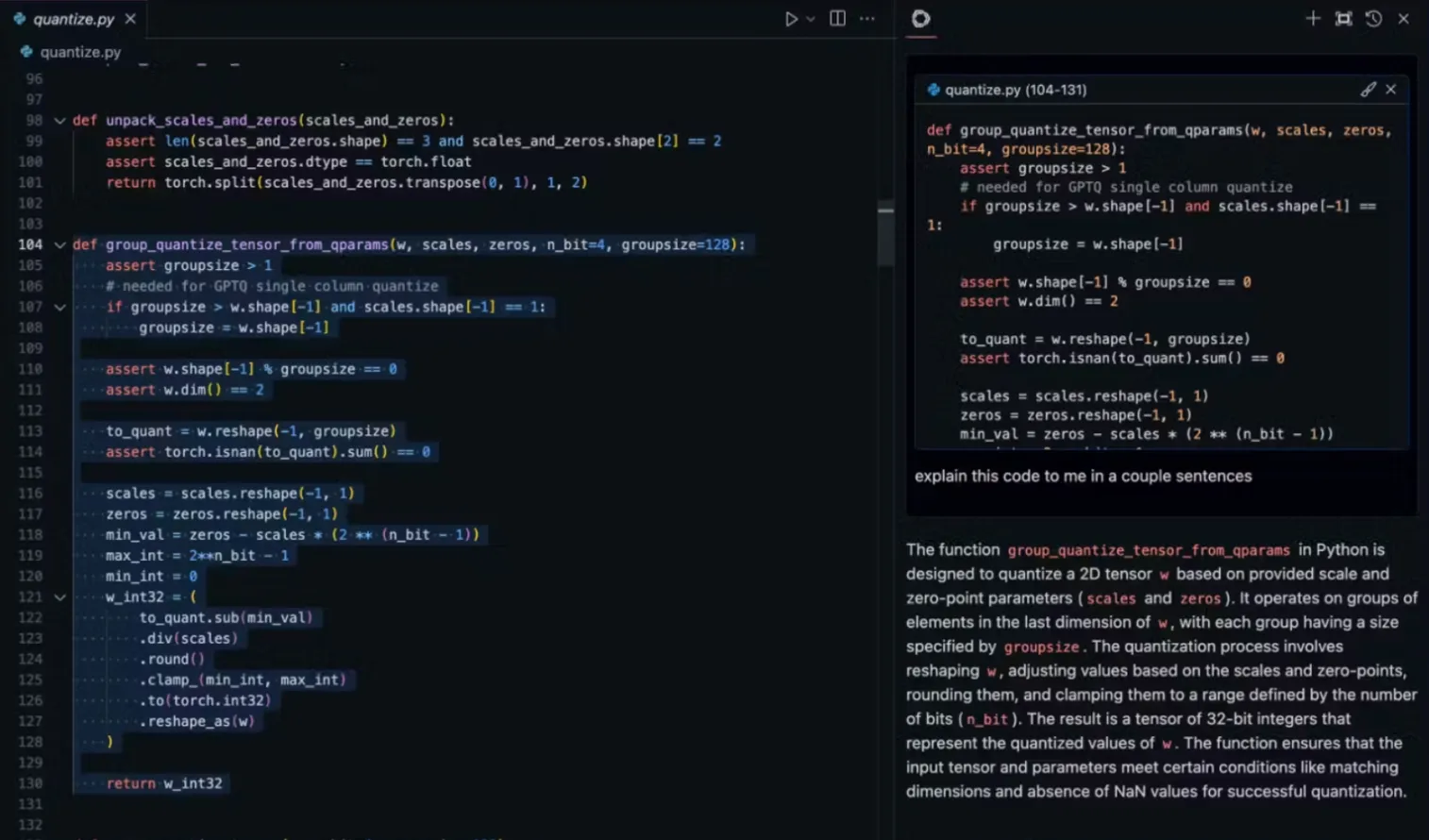
It helped us understand what’s happening in the function without having to search online for hours.
Pros
- Fully open-source and self-hostable
- Smooth VS Code integration with keyboard-first UX
- Understands and edits across multiple files
Cons
- Output quality depends on the connected model
- The setup for private codebases lacks clear documentation
Pricing
Continue is free and open-source, but has paid plans for advanced usage. After you use the free credits, you need to switch to the Team plan, which costs $10/developer/month.
Enterprise-Grade & Privacy-Focused Tools
Enterprise-grade & privacy-focused tools are designed for teams needing security, compliance, and offline capabilities:
Tabnine
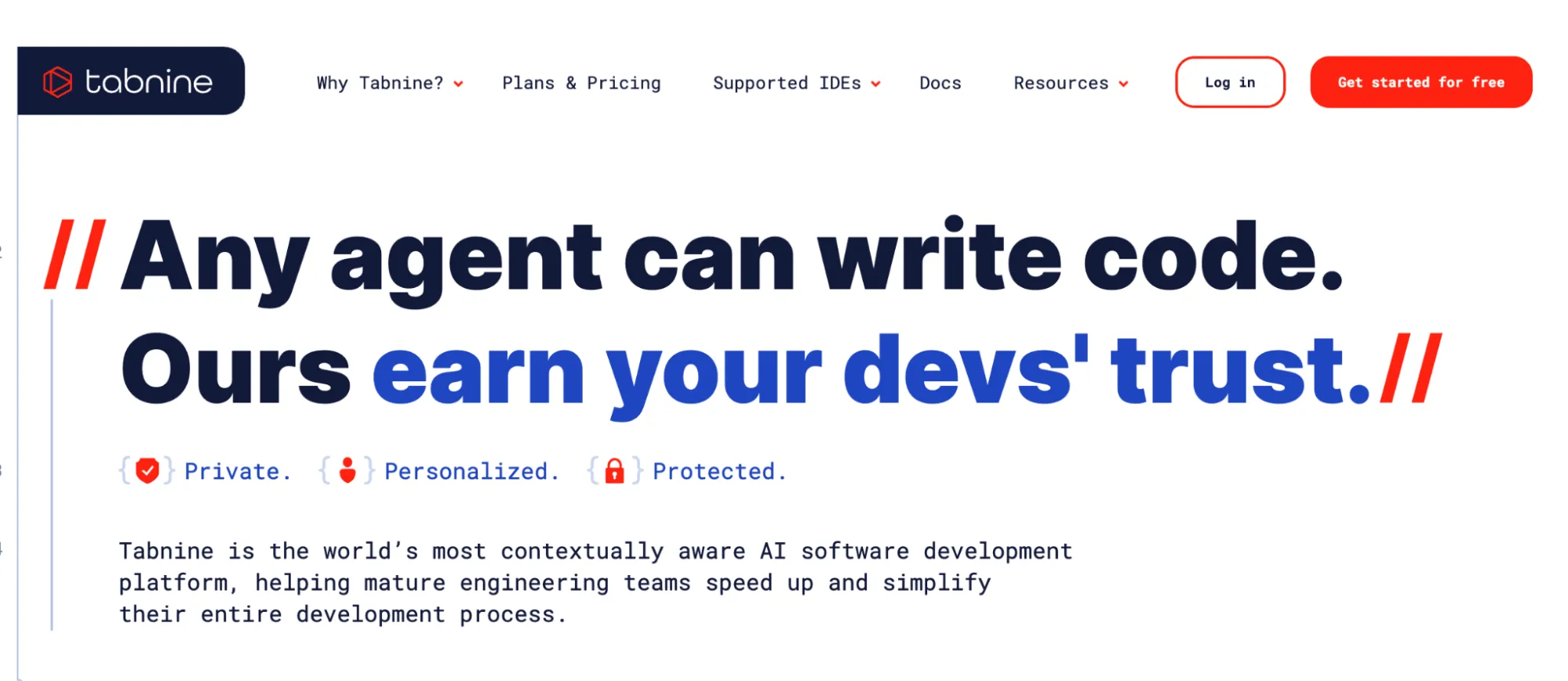
Tabnine is an AI code completion engine built for teams that need privacy, control, and IDE-native performance. Unlike cloud-only copilots, it supports local model inference and on-prem deployment, making it viable in environments with strict compliance requirements.
Real-World Example
We used Tabnine inside Vs Code to create a Java-heavy financial stack where code is inside a VPN. Tabnine’s local model setup aligned with our security controls. It ran inference entirely on dev machines, avoiding outbound calls. Here’s a snapshot of what Tabnine suggested:
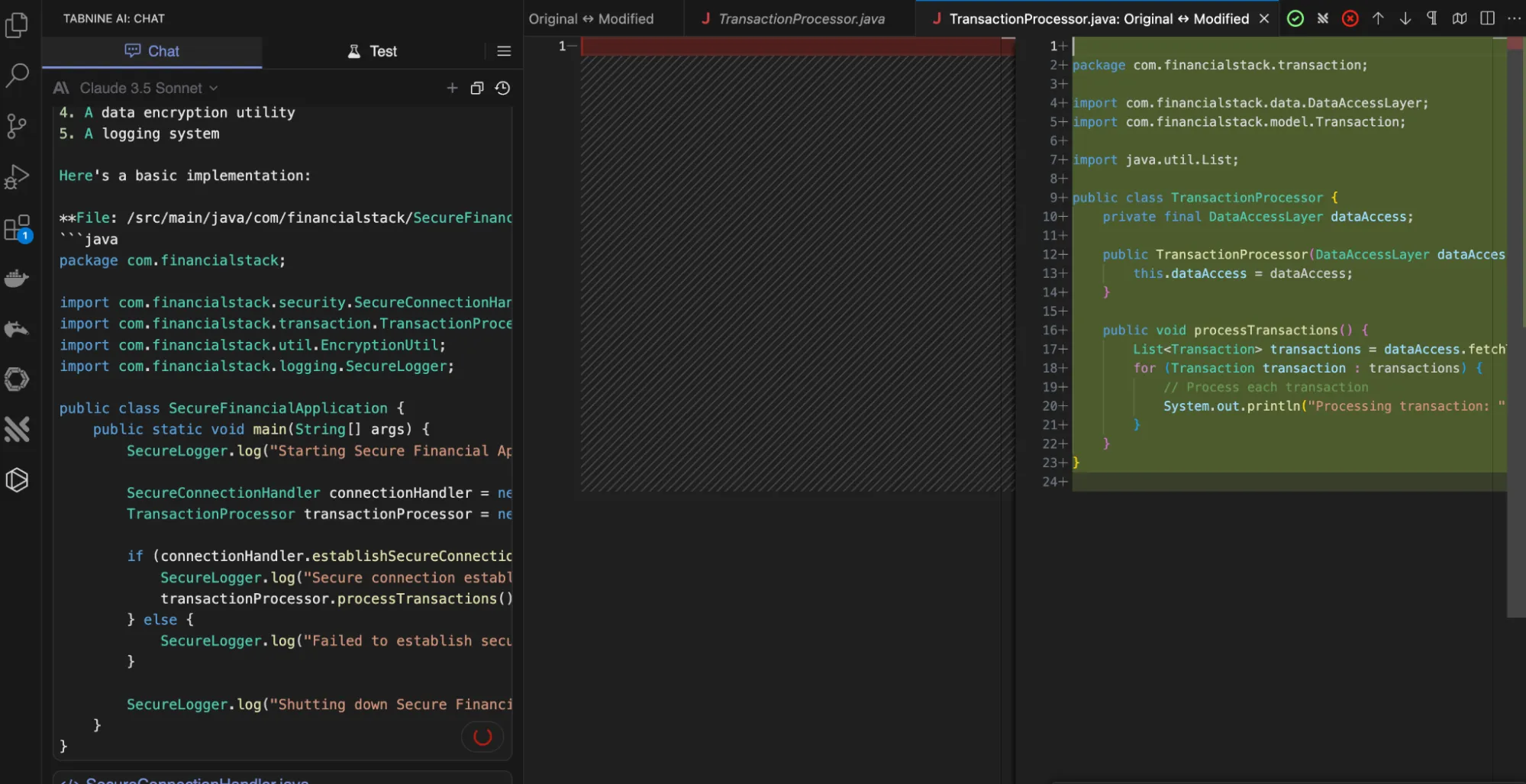
Pros
- Private model fine-tuning boosts accuracy on custom code
- Strong enterprise support for setup and integration
- Works fully offline, ideal for secure environments
Cons
- Weaker suggestions for unfamiliar libraries
- Manual model updates required
Pricing
Tabnine’s dev plan is free for 30 days, costing 39 per user per month (with a 1-year commitment), which includes private model hosting, support, and compliance features.
Comparison Table
We have listed the best vibe coding tools and their hands-on pros, cons, and pricing. For better clarity, this table helps you quickly scan through what each tool offers and how it fits into different stages of the development workflow:
| Tool | Platform Type | Core Strengths | Pricing (Starting) |
|---|---|---|---|
| Mocha | Web-based | Fast backend code generation, intent-aware AI, and minimal setup | Free, then $20/mo |
| GitHub Copilot | IDE plugin (VS Code, JetBrains) | Contextual suggestions, great for frontend frameworks and integrate with GitHub | Free basic, $4/user/mo (Teams) |
| Bolt.new | Web + CLI | Deep codebase analysis, runtime-aware refactors | $20/mo Pro plan (10M tokens) |
| Lovable.dev | Lightweight code editor | Clean UI, structured AI help for tests & docs | Starter Plan Free, $25/mo (Pro Plan) |
| Replit | Cloud IDE | Browser-based coding with AI, fast prototyping, live deployment | Free, then $20/mo (Pro) |
| Cursor | Desktop editor (VS Code fork) | Inline AI debugging, refactoring, and powerful for modern stacks | Free, then $20/mo (Pro) |
| WindSurf | DevOps automation agent | Event-driven automation, observability integration, and multi-cloud support | Free, then $15/mo (Pro) |
| Continue | VS Code extension | Local code intelligence, responsive even without cloud | Free, then $10/developer/month (Teams Plan) |
| Cody | VS Code extension | Deep codebase understanding, AI pair programming | Free, then $19 per user/month |
| Tabnine | IDE plugin | Lightweight, works with multiple languages, low-latency completions | Free for 30 days, then 39/user/month |
Why Choose Vibe Coding Tools?
As a senior developer, you’re constantly balancing speed with architectural clarity. Vibe coding tools aren’t just flashy; they’re optimized for cognitive flow, deep code awareness, and minimizing friction in high-stakes environments such as financial, healthcare, or enterprise-scale projects. These aren’t beginner utilities. They’re tuned for complex workflows across monorepos, legacy subsystems, and multi-runtime projects.
Instead of surface-level autocompletion or code suggestions, Vibe tools prioritize real context, consistent style, and safe cross-cutting changes. The impact compounds when you’re leading architecture, mentoring juniors, and shipping critical features without breaking existing systems.
How Mocha Stands Out
Mocha has the best value in terms of features and price. It also covers the end to end development process, from building the app to deploying and hosting it on a custom domain. It doesn’t require the user to create external accounts to other services like Lovable or Bolt which impose a Supabase account and netlify account.
Mocha is also highly reliable. Their opinionated approach allows them to fine-tune the agent to be significantly more consistent in what it builds, which leads to fewer errors and better designs.
We used Mocha to completely revamp a conversion landing page for one of our products, and saw conversions improve immediately. There were no difficulties or issues, Mocha just did the job, we connected the domain and deployed the new website.
Conclusion
Choosing the right vibe coding tool for your development workflow ultimately depends on your specific needs. If you’re a technical developer, we recommend Cursor as the top pick. It will give you lots of control and good value at the cost of making more mistakes and requiring more guidance from you when it does the wrong thing.
If you are less technical and focused on the outcome of your web app idea more than the implementation, Mocha is the ideal choice. It provides the best value for money, the highest reliability, the best design sense and the most features, all integrated into one plan.
FAQs
How to start vibe coding?
To get started, choose a tool that fits your needs and integrate it into your workflow. Then focus on features that improve code quality and streamline tasks like testing and refactoring. Start small, and you’ll quickly see the benefits in speed and clarity. Just start by asking Mocha to build a landing page for your idea!.
What to use for vibe coding?
For vibe coding, AI-powered tools like Mocha and Cursor work wonders. They help create apps, improve code reviews, and boost development speed by providing real-time suggestions and error fixes as you code.
What is the best AI for vibe coding?
Depending on your technical level, we recommend choosing between Cursor and Mocha as the best AI tools for vibe coding.
What is the difference between Cursor and Mocha?
Cursor is an AI-powered code editor designed to assist developers with code generation, error detection, and real-time suggestions. On the other hand, Mocha is more opinionated and specialized. It allows you to build only one type of app: web applications. Its opinionated, integrated design philosophy allows Mocha to generate cleaner, more accurate code and follow established web development conventions more closely.